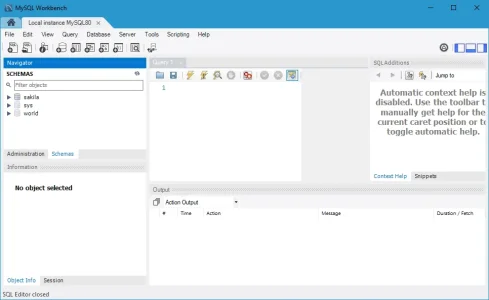So, I stepped back through all of this and read the post you made on your site and I'm still lost as to what exactly happened.
The few things that come to mind that may be obvious, but just like flying a plane, it's best to start with a checklist and work through it to solve a problem.
First and foremost, whenever I'm installing something new but have existing data that I don't want to nuke (besides making 1 or 2 isolated backup copies), I make sure to use separate credentials and unique database names. This prevents another installation from overwriting existing data since the db user doesn't access to any other database except the new one (with a unique name) that I've created for the current project.
I saw on your site that you had been using IIS on your home machine, which I've not touched in ages, so I can't really go into specific on the latest IIS versions. However, I do know from past experience that it needs specific configurations for php mapping as well as rewrite settings to properly handle friendly URL's and whatnot. (I think that may have been part of your issue by way of looking at some of your screenshots) The web directory also needs specific permissions for the IUSR_* account (IIRC) in order to read the forum files in the directory.

Database Name - Unique

Database User/Password - Unique

DB/Mysql Permissions Granted to the correct user and database (don't give one user all access to all databased on one mysql instance)

Web Server Configuration Confirmation (IIS, NGINX, Apache, whichever)

Web files uploaded in the correct folder with correct permissions

If rebuilding a broken install, be sure put the correct version+addon back in place to match the database that is pre-existing
If you're trying to restore Xenforo to a previously installed state, the file structure (addons too) has to be put back in place or it'll throw errors like you had shown before. (Database structure/content and files need to match up....etc.)
The only way for an install to get blown up in the database is to use the same database names and credentials, etc.
If you had an existing database (and no backup) that got overwritten by a different product or version, you're in for a hard road to try and recover something like that.
That's all I got, based on reading your posts here and on your site that you linked in the first post. You may have some permission issues going on if things are showing up as they should, posts #3 and #4 kind confused me as to what's going on. If you're trying to install XF fresh, it's really straight forward and all you need to do is use a new, clean database and a fresh XF install pack with a properly configured webserver.