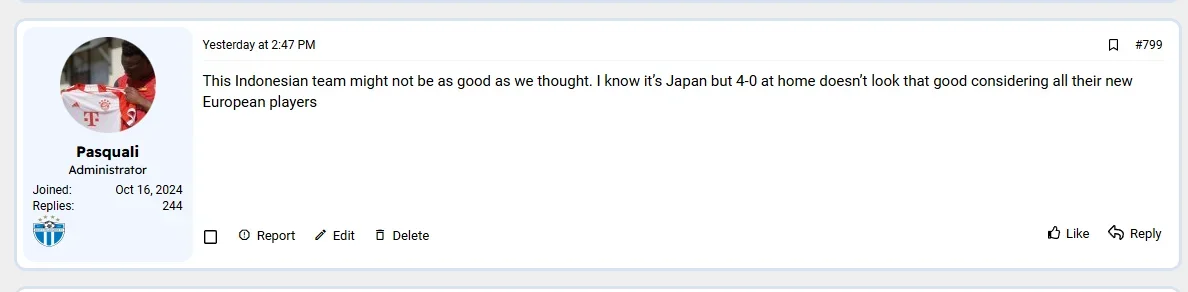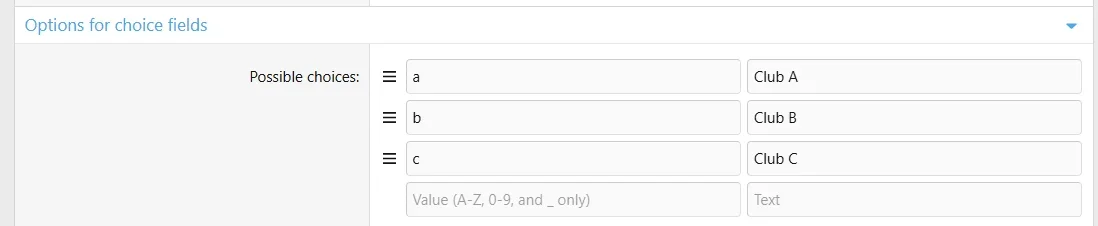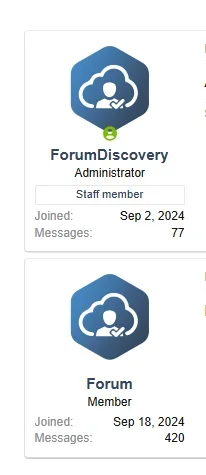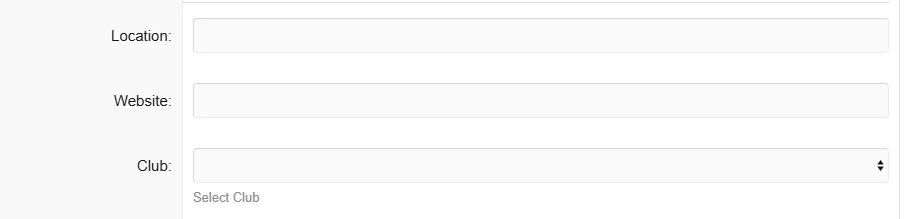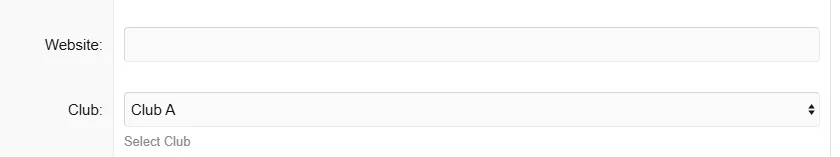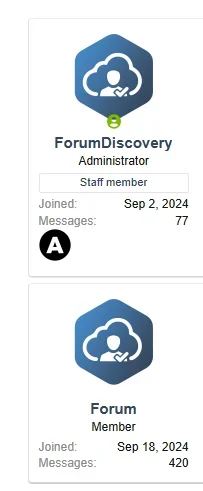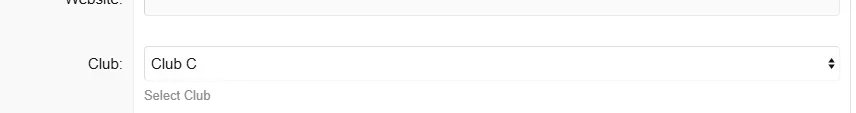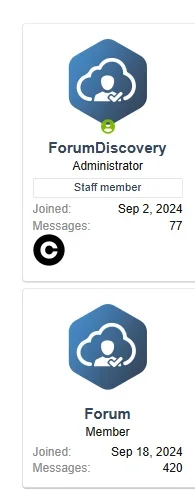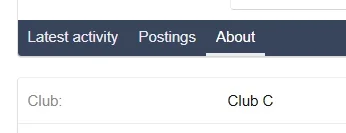This is really raw without any formatting, but should give you an idea of how to achieve it.
Custom user field "clubSelection" Drop down selection set in Personal details
View attachment 313976
Edit template
message_macros
Find (should be line 1 in XF 2.3.4):
<xf:macro id="user_info"> then go to the end of that and place this before
</xf:macro> (should be on line 110 without any other edits).
HTML:
<xf:if is = "$user.Profile.custom_fields.clubSelection"><img src="https://domain.com/path/to/image/{{ $user.Profile.custom_fields.clubSelection }}.png" height="32" width="32"></xf:if>
Nobody will have anything set so it should display like:
View attachment 313977
They can set it at /account/account-details.
View attachment 313978
View attachment 313979
And it will show:
View attachment 313980
View attachment 313981
View attachment 313982
It's serving
a.png,
b.png,
c.png, etc., as selected (or nothing if it's not set).
You can have the possible choices as TeamName as opposed to a, b, c..., but it has to match the file you upload.
Their Profile About tab will have the full text of the team name as chosen though.
View attachment 313984
Alternatively, you could make it a textbox for a URL, but if they input an invalid image, it's going to be broken. It's better for you to manage the teams and selections.