MoonShadows
Active member
How do I change the default node icon? Can I have a different one for each node? If so, how? Thanks.
extra.less add:/* xFDestek.com Node Forum Icon Use - Start */
.node--forum.node--id1.node--read .node-icon i:before
{content: "\f0a3";
color: #colorcode or rgba code
}
/* xFDestek.com Node Forum Icon Use - End */
}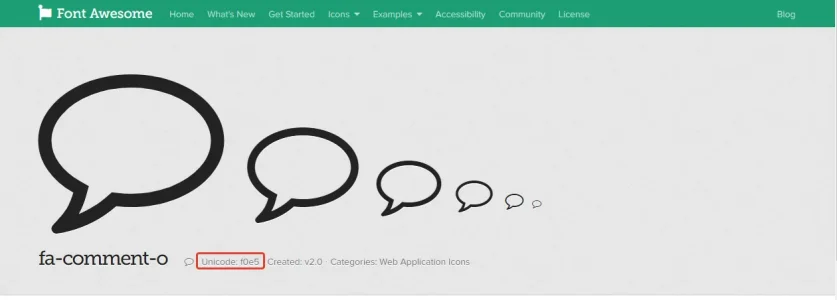
/* xFDestek.com Node Forum Icon Use - Start */
.node--forum.node--id11.node--read .node-icon i:before {
content: "\f0a3";
color: #d5eaf9
}
/* xFDestek.com Node Forum Icon Use - End */id11 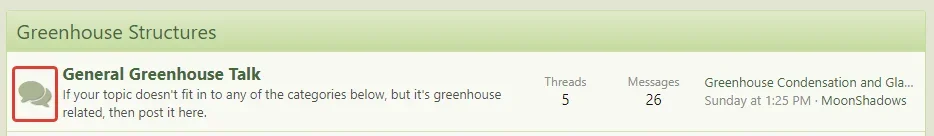
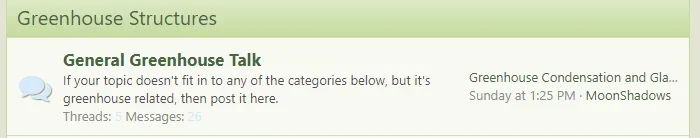
this actually displays both my custom icon and the FA icon. How do I get rid of the FA icon? Thanks!CSS:.node--forum.node--idX.node--read .node-icon i:before { background-image: url("@imagePath/xenforo/XXX.png"); background-position: 0px 0px; }
this actually displays both my custom icon and the FA icon. How do I get rid of the FA icon? Thanks!
try to add !importantthis actually displays both my custom icon and the FA icon. How do I get rid of the FA icon? Thanks!
.node--forum.node--idX.node--read .node-icon i:before {
background-image: url("@imagePath/xenforo/XXX.png") !important;
background-position: 0px 0px !important;
}try to add !important
Code:.node--forum.node--idX.node--read .node-icon i:before { background-image: url("@imagePath/xenforo/XXX.png") !important; background-position: 0px 0px !important; }
/* xFDestek.com Node Forum Icon Use */
.node--forum.node--id3.node--read .node-icon i:before {
content: "\f0a3";
color: #d5eaf9;
}/* Node Forum Icon Use */
.node--forum .node-icon i::before, .node--category .node-icon i::before {
content: "\f06c";
}.node--forum.node--id3.node--readtry to add !important
Code:.node--forum.node--idX.node--read .node-icon i:before { background-image: url("@imagePath/xenforo/XXX.png") !important; background-position: 0px 0px !important; }
node icon for node 3 to a light blue, correct?
color: #d5eaf9;color: blue;color: #0000ff;color: rgb(0, 0, 255);I got it to work on a forum node..thanks, but how do I change the link forum node?Hi @MoonShadows ,
extra.lessadd:
CSS:/* xFDestek.com Node Forum Icon Use - Start */ .node--forum.node--id1.node--read .node-icon i:before {content: "\f0a3"; color: #colorcode or rgba code } /* xFDestek.com Node Forum Icon Use - End */ }
Note: Awesome icon {content: "\f0a3"; http://fontawesome.io/icons search, id1 - id2 - id3 category ID use. Color , color: #colorcode or rgba code use good work.
We use essential cookies to make this site work, and optional cookies to enhance your experience.