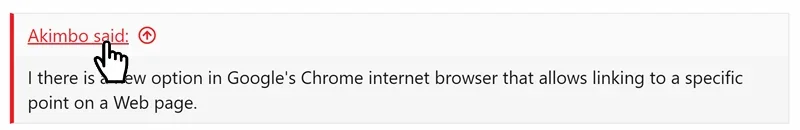Akimbo
Member
I there is a new option in Google's Chrome internet browser that allows linking to a specific point on a Web page (click link for details). It would be very useful when quoting part of a large post if xenForo would jump to and highlight like this new Chrome feature.
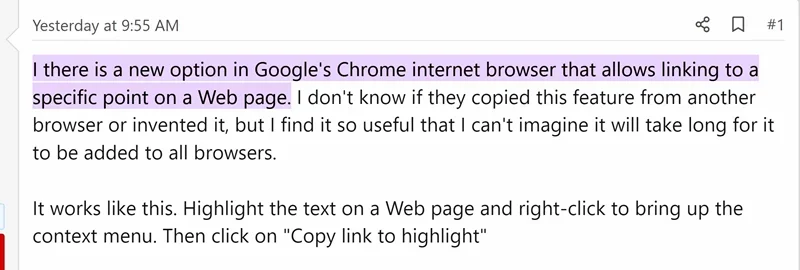 Clicking the link above should display a page something like this. It also explains to our readers how to use it.
Clicking the link above should display a page something like this. It also explains to our readers how to use it.
It would be very useful if clicking on the link in a quote not only too the reader to the post, but also centered-on and highlighted the text.
FYI (not part of suggestion): The word "said" after the username in the example above always bugged me. I just discovered that it can be changed in Admin > Appearance > Languages > English (US) - Phrases > x_said
I will be checking with @NetDoc (our fearless leader) on ideas to change it to something like "wrote" or "comments".
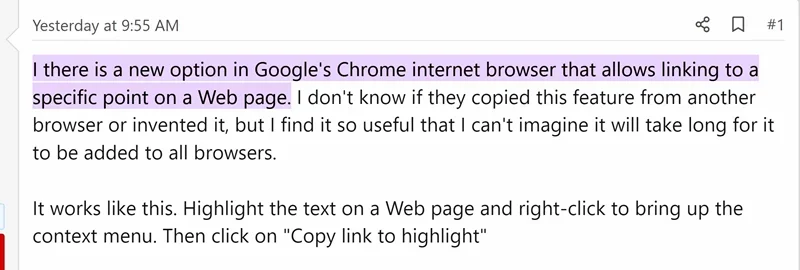 Clicking the link above should display a page something like this. It also explains to our readers how to use it.
Clicking the link above should display a page something like this. It also explains to our readers how to use it.It would be very useful if clicking on the link in a quote not only too the reader to the post, but also centered-on and highlighted the text.
FYI (not part of suggestion): The word "said" after the username in the example above always bugged me. I just discovered that it can be changed in Admin > Appearance > Languages > English (US) - Phrases > x_said
I will be checking with @NetDoc (our fearless leader) on ideas to change it to something like "wrote" or "comments".
Last edited:
Upvote
1