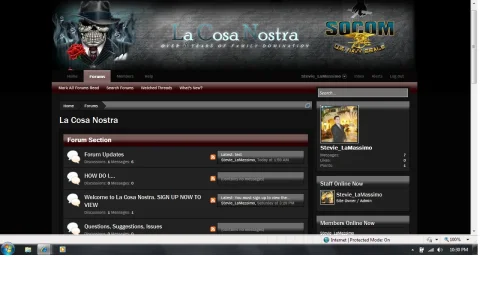Hello all. New to xenforo and love it so far. Sorry if this been posted already. I actually spent 30 mins searching the forum and couldnt find a good answer. Anyway just some info so you know how to word your answers. I am not a coder and dont have any skin knowledge. I wanted to create a style for my gaming forum that is dark so i created a new template using the default to start. I started by changing the colors in the color palette. I also did a lot of changes with borders and stuff all in the style properties. I did not do any of these edits in the CSS code itself. After spending hours trying to figure it out I came up with a good style to my interest. Pic Below.
Now on to my question. When i upgrade to a future version, will my colors reset? Any info on what will happen would be great.
Now on to my question. When i upgrade to a future version, will my colors reset? Any info on what will happen would be great.