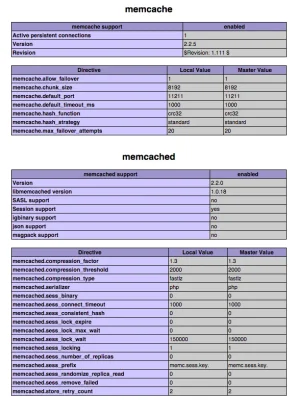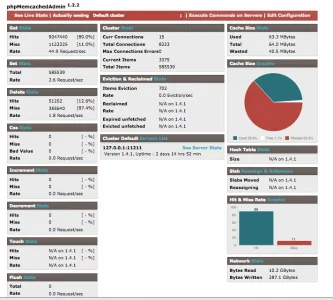Live Free
Active member
The memcached server was running but the problem involved associating the memcached server with the PHP Pecl module, which couldn't be installed.
It involved the libmemcached directory being undefined or non-existent and libmemcached and it's dependencies/headers not being installed. I tried installing on my own with trouble - eventually did have my provider do it. I believe it involved an issue with my version of Centos and PHP.
As of now it appears I have memcached and the memcache/memcached modules installed. I have the admin config in my original post. My php snippet test demonstrates that memcached in working. I have checked minify css/fetch public templates as files in admin.php.
However, I can find no indication of better performance or loading times (pagespeed insights, pingdom, analytics, etc). How can I ensure it's properly configured and working? Is there anything else I need to do? I have a feeling it's running on the server but not applying itself to my instance of Xenforo.
Is there any way to test/confirm that caching is working properly on my xenforo installation?
It involved the libmemcached directory being undefined or non-existent and libmemcached and it's dependencies/headers not being installed. I tried installing on my own with trouble - eventually did have my provider do it. I believe it involved an issue with my version of Centos and PHP.
As of now it appears I have memcached and the memcache/memcached modules installed. I have the admin config in my original post. My php snippet test demonstrates that memcached in working. I have checked minify css/fetch public templates as files in admin.php.
However, I can find no indication of better performance or loading times (pagespeed insights, pingdom, analytics, etc). How can I ensure it's properly configured and working? Is there anything else I need to do? I have a feeling it's running on the server but not applying itself to my instance of Xenforo.
Is there any way to test/confirm that caching is working properly on my xenforo installation?