ThePurplePvPer
Member
Hello,
I am trying to edit my xenforo page and I am absolutely puzzled how I edit certain icons etc. Here is an image of what I'm trying to edit:
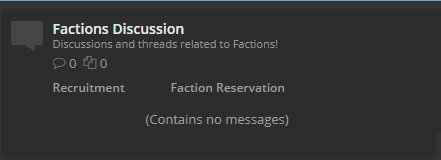
Here I am trying to add an icon next to Recruitment and Faction Reservation.
Here is an example of the folders being used on a different website:
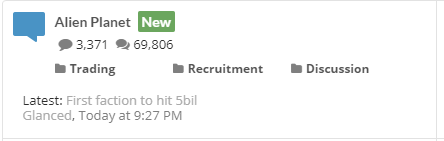
As you can see they have a folder icon next to their sub-categories. Also, I'm trying to edit the icons above that. Where is shows how many posts or whatever there have been in that category.
Next, I'm trying to make the forums categories all the same height/width so they look better. Maybe even add a space in-between or grid lines. Here is a representation of what I would like:
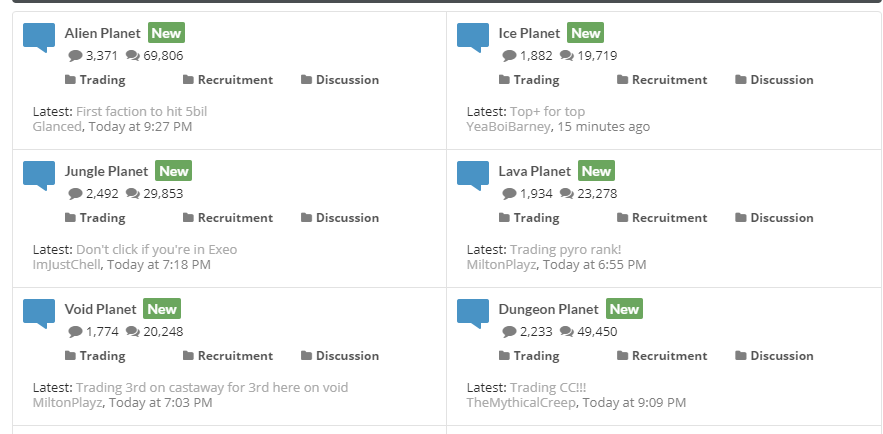
As you can see, each category has its own area and all the areas are the same width and height.
Here is a representation of what mine looks like:
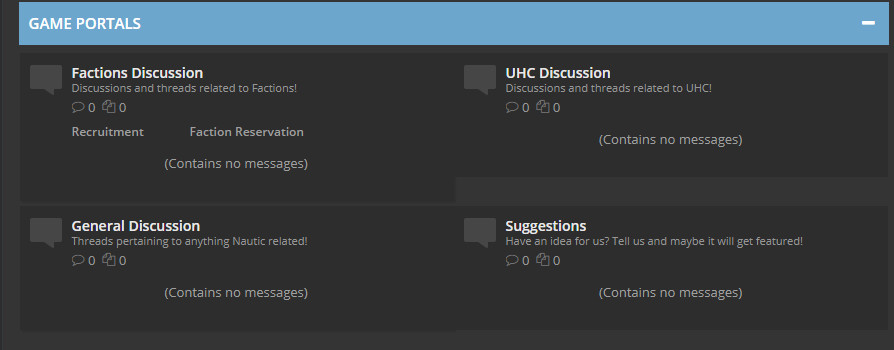
As you can see, my categories are different sizes and overall looks awful.
Please help. I've tried looking up all this and couldn't find ANYTHING!
I am trying to edit my xenforo page and I am absolutely puzzled how I edit certain icons etc. Here is an image of what I'm trying to edit:
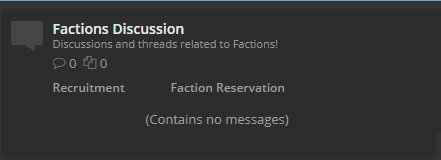
Here I am trying to add an icon next to Recruitment and Faction Reservation.
Here is an example of the folders being used on a different website:
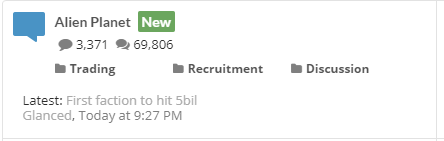
As you can see they have a folder icon next to their sub-categories. Also, I'm trying to edit the icons above that. Where is shows how many posts or whatever there have been in that category.
Next, I'm trying to make the forums categories all the same height/width so they look better. Maybe even add a space in-between or grid lines. Here is a representation of what I would like:
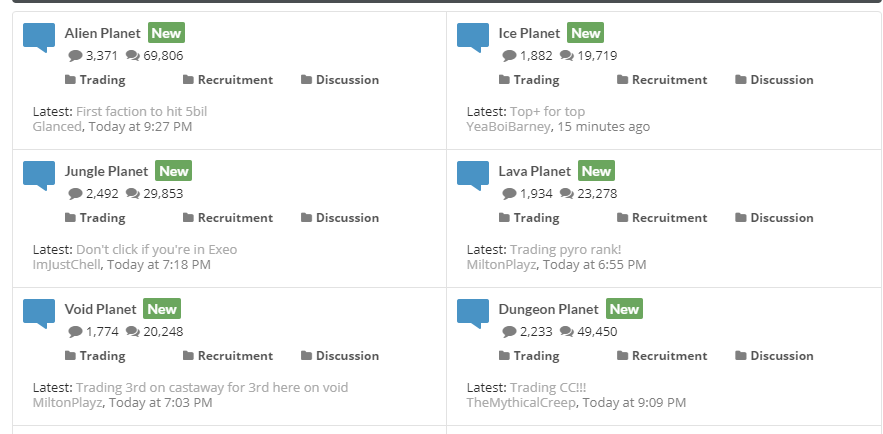
As you can see, each category has its own area and all the areas are the same width and height.
Here is a representation of what mine looks like:
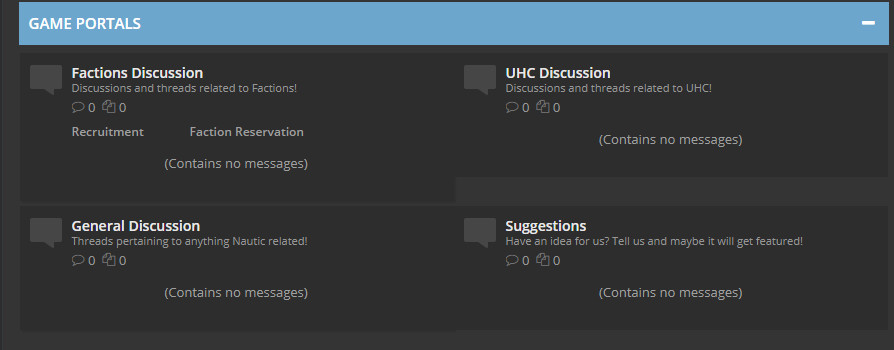
As you can see, my categories are different sizes and overall looks awful.
Please help. I've tried looking up all this and couldn't find ANYTHING!