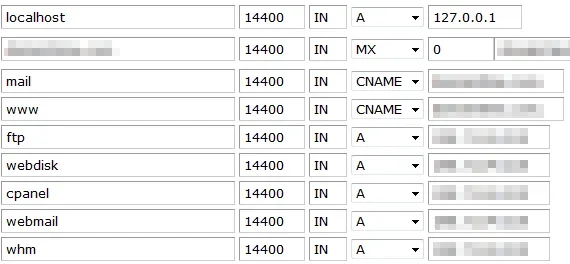TPerry
Well-known member
Found this from Google search
Notice the last 3 listed.
cpanel IN CNAME %domain%.
should work to make a cpanel one?
Code:
; cPanel %cpversion%
; Zone file for %domain%
$TTL %ttl%
@ %nsttl% IN SOA %nameserver%. %rpemail%. (
%serial% ; serial, todays date+todays
86400 ; refresh, seconds
7200 ; retry, seconds
3600000 ; expire, seconds
86400 ) ; minimum, seconds
%domain%. %nsttl% IN NS %nameserver%.
%domain%. %nsttl% IN NS %nameserver2%.
%domain%. %nsttl% IN NS %nameserver3%.
%domain%. %nsttl% IN NS %nameserver4%.
%nameserverentry%. IN A %nameservera%
%nameserverentry2%. IN A %nameservera2%
%nameserverentry3%. IN A %nameservera3%
%nameserverentry4%. IN A %nameservera4%
%domain%. IN A %ip%
localhost.%domain%. IN A 127.0.0.1
%domain%. IN MX 0 %domain%.
mail IN CNAME %domain%.
www IN CNAME %domain%.
ftp IN CNAME %domain%.Notice the last 3 listed.
cpanel IN CNAME %domain%.
should work to make a cpanel one?