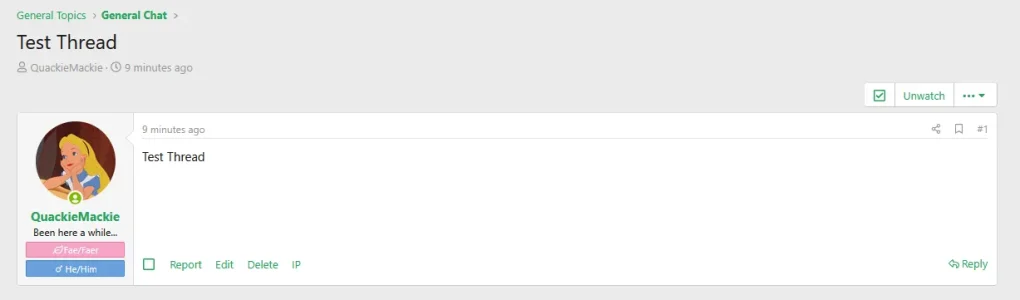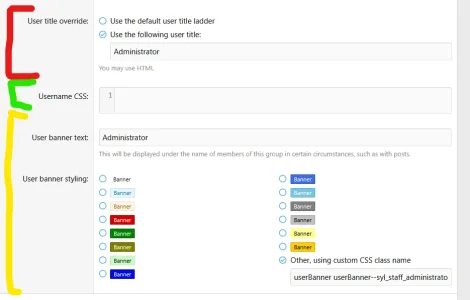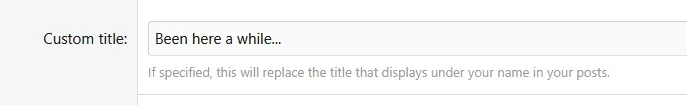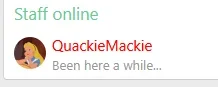Ok I've read around a lot about this, and I'm part there but. Basically I don't want anyone to have more than two banners but I want to add a "Donator" banner. I have banner stacking turned off as don't want 3 banners.
Additional role banners had been set up manually just adding someone - because everyone only had one banner. But I want a lot more people to have two banners.
So I've basically deleted a promotion I had set up, deleted three groups I had set up, and started again trying to do the "Is not a member of" thing in promotions, so the banners get promoted rather than stacking.
I've achieved it from the initial banner to the second one, via promotion. So from Registered to Group 1. Banners changing for Group 1,
I then set up group 2 - which is just for one member with a specific role. Achieved that by selecting "Is a member of Registered and Group 1" - is NOT a member of Group 2 (specific role). And a higher priority number obviously.
So all good until I started trying to do Group 3 - which is a different specific role for two members. Every time I try to set that up it reverts the Group 1 member back to Registered (despite group 3 having a higher priority setting than group 2 and so on).
So assume it's something in the "IS a member of" and is not a member of - Initially I set it up the same as group 2 "IS a member of Registered and Group 1" "IS not a member of Group 3 specific role, I've tried a few permutations now and cannot get both Group 2 and Group 3 to display the correct banners.
Additionally, setting up group 3 has reverted admin and a few others randomly back to new member (even though the only banners set are registered (new member), group 1 and group 2.
It's chaotic, And I started from scratch! I've spent hours on this and getting nowhere. The only reason I don't want 3 banners for people is - it doesn't look good on mobile.
The easy solution perhaps would be to go back to what I was doing before starting all this, and have some kind of code to just "remove" the member banner from anyone who has a second banner. Is that possible?
Additional role banners had been set up manually just adding someone - because everyone only had one banner. But I want a lot more people to have two banners.
So I've basically deleted a promotion I had set up, deleted three groups I had set up, and started again trying to do the "Is not a member of" thing in promotions, so the banners get promoted rather than stacking.
I've achieved it from the initial banner to the second one, via promotion. So from Registered to Group 1. Banners changing for Group 1,
I then set up group 2 - which is just for one member with a specific role. Achieved that by selecting "Is a member of Registered and Group 1" - is NOT a member of Group 2 (specific role). And a higher priority number obviously.
So all good until I started trying to do Group 3 - which is a different specific role for two members. Every time I try to set that up it reverts the Group 1 member back to Registered (despite group 3 having a higher priority setting than group 2 and so on).
So assume it's something in the "IS a member of" and is not a member of - Initially I set it up the same as group 2 "IS a member of Registered and Group 1" "IS not a member of Group 3 specific role, I've tried a few permutations now and cannot get both Group 2 and Group 3 to display the correct banners.
Additionally, setting up group 3 has reverted admin and a few others randomly back to new member (even though the only banners set are registered (new member), group 1 and group 2.
It's chaotic, And I started from scratch! I've spent hours on this and getting nowhere. The only reason I don't want 3 banners for people is - it doesn't look good on mobile.
The easy solution perhaps would be to go back to what I was doing before starting all this, and have some kind of code to just "remove" the member banner from anyone who has a second banner. Is that possible?
Last edited: