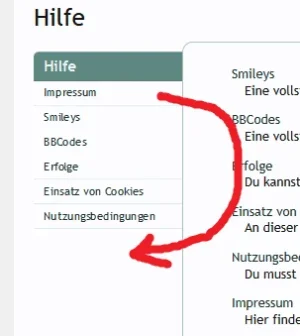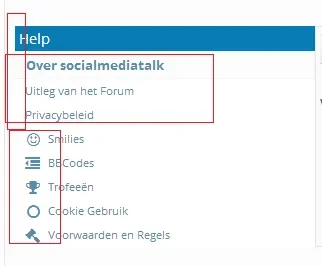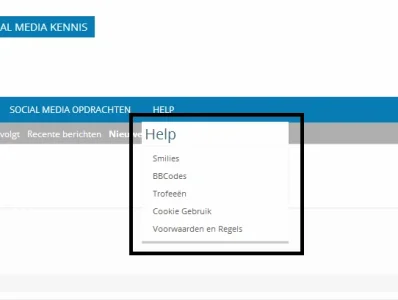MistyMeanor
Active member
This question doesn't necessarily have to be answered by the developer of this or anything... but I have this add-on and there is the "Staff" page in which I would like to use, and begin working on putting it together today. This is kind of more of a "coding" question.
I understand basic html, and can get by with W3 tutorials and such. But this page...
http://nomusclesnolimits.com/help/staff
Here is the code for this page:
Can someone highlight just the areas I should change to create this page to where I can list all staff, and I am not sure where to get the correct URL for Staff Avatar Locations to show their user member card. Also, if this page is basically a scrolled down page where each staff is listed from top to bottom, is there something you would suggest I enter to separate each section between members?
So yeah, just need to be guided a little to make sure I am changing the correct part of code, what all should be corrected to also be able to put the staff's "about themselves" beside their picture here, and where to find the correct URL... Also, does anyone else have a staff page they may like to show me? Maybe one that may be even better than this layout? If so, I'd love to see to get other ideas for this. But since it requires coding, would need to know the code base for it so I could enter my own info.
I understand basic html, and can get by with W3 tutorials and such. But this page...
http://nomusclesnolimits.com/help/staff
Here is the code for this page:
Code:
<xen:require css="help_menu.css" />
<xen:if is="@helpMenuStaff">
<xen:title>{xen:phrase help_staff}</xen:title>
<div class="messageText ugc baseHtml helpAbout">
<div class="helpAboutTitle">Delete this title if you don't want it… Copy it to reuse it in this page...</div>
<div class="content">
<xen:comment>*** Start - Copy between tags to repeat for each staff member ***</xen:comment>
<div class="staffWrapper">
<div class="staffUserBlock">
<div class="staffavatarHolder">
<a data-avatarhtml="true" itemprop="photo" class="avatar" href="index.php?members/anthony.1">
<span style="background-image: url(styles/default/xenforo/avatars/avatar_l.png);" class="img l"></span></a>
</div>
<p class="staffuserText">
<em itemprop="title">Enter Staff Name</em>
</p>
</div>
<p>Repeat each section, filling in the appropriate staff avatar locations and URL's to correctly show their user member card.</p>
<hr />
</div>
<xen:comment>*** Finish - Copy between tags to repeat for each staff member ***</xen:comment>
</div>
<div style="clear:both;"></div>
</div>
</xen:if>Can someone highlight just the areas I should change to create this page to where I can list all staff, and I am not sure where to get the correct URL for Staff Avatar Locations to show their user member card. Also, if this page is basically a scrolled down page where each staff is listed from top to bottom, is there something you would suggest I enter to separate each section between members?
So yeah, just need to be guided a little to make sure I am changing the correct part of code, what all should be corrected to also be able to put the staff's "about themselves" beside their picture here, and where to find the correct URL... Also, does anyone else have a staff page they may like to show me? Maybe one that may be even better than this layout? If so, I'd love to see to get other ideas for this. But since it requires coding, would need to know the code base for it so I could enter my own info.