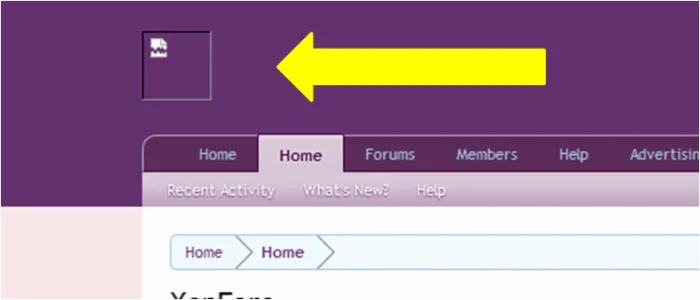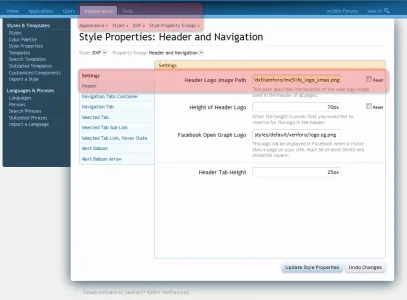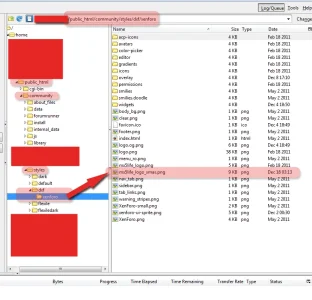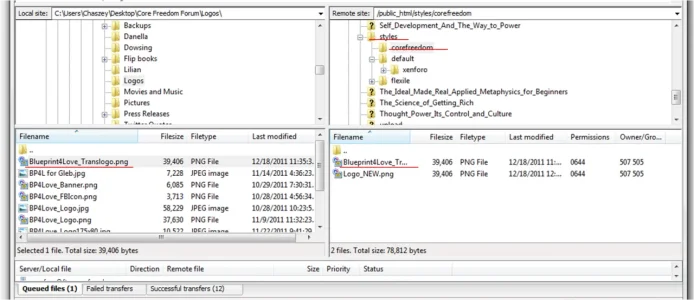Divinum Fiat
Well-known member
I followed instructions and uploaded a transparent png file to the public_html (also tried placing it directly in the library folder.
Then went to appearance/styles/default style/style property groups/header and navigation and tried adding it using:
http://corefreedom.com/Blueprint4Love_Translogo.png and also just using Blueprint4Love_Translogo.png
But it won't show. What am I missing?
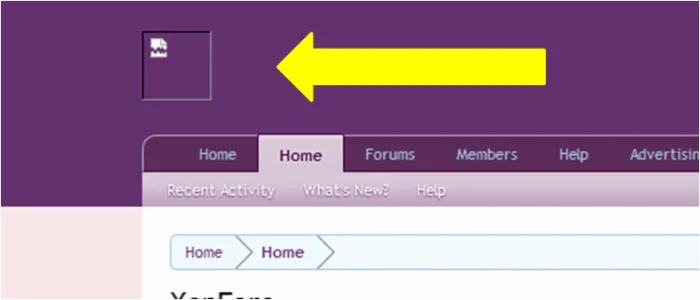
Then went to appearance/styles/default style/style property groups/header and navigation and tried adding it using:
http://corefreedom.com/Blueprint4Love_Translogo.png and also just using Blueprint4Love_Translogo.png
But it won't show. What am I missing?