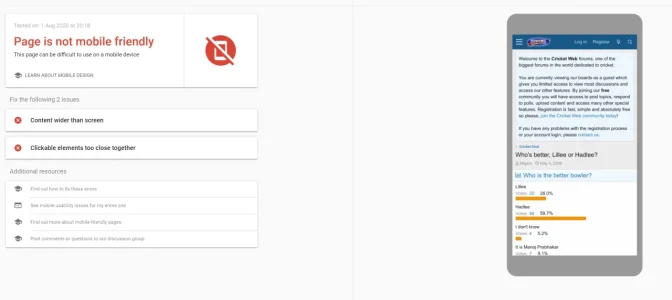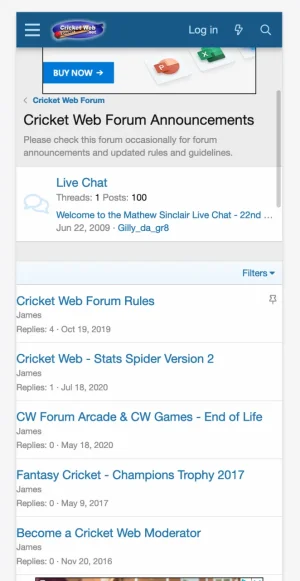Since upgrading to XenForo from vBulletin 4.2.2, Google has suddendly started complaining with messages like the below.
Any ideas anyone?
Here's an example:
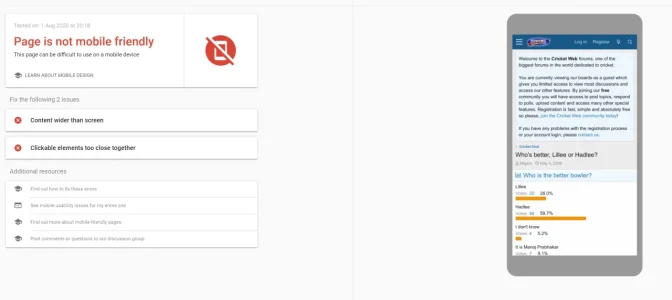
Any ideas anyone?
Here's an example:
Who's better, Lillee or Hadlee?
I've not seen both of them live in action. But hav seen many recording of them. Both were great bowlers. Beautifulactions, pace, bounce, movement, aggression, they had every thing. But, who's the better bowler?
www.cricketweb.net