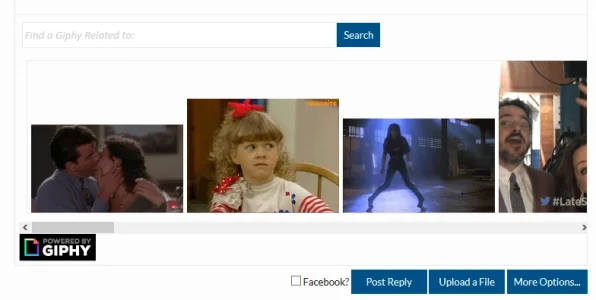cclaerhout
Well-known member
The Bbm is dealing with buttons permissions (Redactor/MCE).Im looking into TinyMCE again now and will see if I can add permissions as well. I may need to work around it as there is no mechanism that I can find at the moment to control each button by user group, but perhaps I can come up with a workaround for this, I will need to investigate.