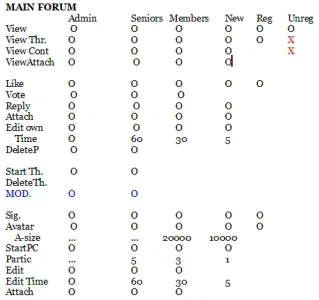Morgain
Well-known member
I am totally pissed off with PERMISSIONS
Nothing ever works. I spend HOURS fiddling with the damn thinfgs.
I do wish someone would make an addon to help manage permissions.
When something doesnt work all you can to is trudge through all the various possibilities.
Since the system detects a block it should be possible for an admin to enter a combination of eg a usergroup/ username + a node and see whats what in that combo.
I am so sick of having to block every forum separately to every group except the one or two who should use it.
Private forum is a delusion- I have to add each USER individually.
Ive tried Private plus YES on one usergroup. I was then able to login as a user from another group and access everything in it! Private what?
There HAS to be a saner way of doing permissions!
Nothing ever works. I spend HOURS fiddling with the damn thinfgs.
I do wish someone would make an addon to help manage permissions.
When something doesnt work all you can to is trudge through all the various possibilities.
Since the system detects a block it should be possible for an admin to enter a combination of eg a usergroup/ username + a node and see whats what in that combo.
I am so sick of having to block every forum separately to every group except the one or two who should use it.
Private forum is a delusion- I have to add each USER individually.
Ive tried Private plus YES on one usergroup. I was then able to login as a user from another group and access everything in it! Private what?
There HAS to be a saner way of doing permissions!