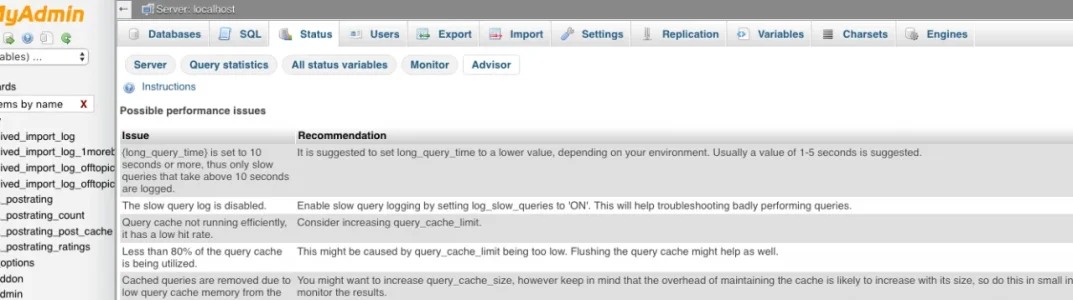GazCBG
Member
Hi,
I have a Full managed cPanel VPS (6GB Ram and 100GB SSD space), running my XenForo site.
Server:
Apache 2.4 with mod_socache_memcache
MariaDB 10.1 (have setup slow-log-queries)
PHP 7.1 and 5.6 with opcache on all versions (My XenForo is using 7.1.x)
Installed Add-ons:
Advanced Application Forms 1.2.16
Custom Tabs 1.6.3
Nodes As Tabs 1.5.1
Register Email 3.6
s9e Media Pack 20170302
[8WR] XenRio (Live Streams) PRO 1.2.4
[bd] Cache 1.2.0
[bd] Mails 1.0.1
[bd] Widget Framework 2.6.3
[Nobita] Promote & Demote Users 2.0.8
[PE] Roster 1.1.1
Other:
KeyCDN
Registered feeds (RSS)
I would like to get the best out of my new forum, before I start to adverise it (still in mantinace mode).
The site runs fine, but am looking for long term.
I am thinking about changed Apache for Nginx and install Memcached would this be recommended?
What else would you recommend changing/doing?
I have a Full managed cPanel VPS (6GB Ram and 100GB SSD space), running my XenForo site.
Server:
Apache 2.4 with mod_socache_memcache
MariaDB 10.1 (have setup slow-log-queries)
PHP 7.1 and 5.6 with opcache on all versions (My XenForo is using 7.1.x)
Installed Add-ons:
Advanced Application Forms 1.2.16
Custom Tabs 1.6.3
Nodes As Tabs 1.5.1
Register Email 3.6
s9e Media Pack 20170302
[8WR] XenRio (Live Streams) PRO 1.2.4
[bd] Cache 1.2.0
[bd] Mails 1.0.1
[bd] Widget Framework 2.6.3
[Nobita] Promote & Demote Users 2.0.8
[PE] Roster 1.1.1
Other:
KeyCDN
Registered feeds (RSS)
I would like to get the best out of my new forum, before I start to adverise it (still in mantinace mode).
The site runs fine, but am looking for long term.
I am thinking about changed Apache for Nginx and install Memcached would this be recommended?
What else would you recommend changing/doing?