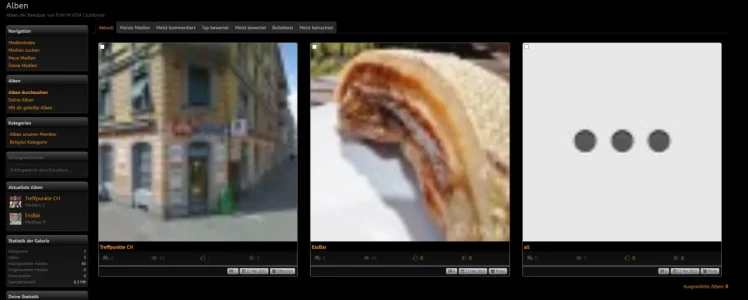RobaFresca
Active member
Even if i configured and rebuilt all Thumbnails to 80x80 and allowed 20 in a row and tried at least switching around any possible switch....on my Index i still see three giant ugly blurred and pixelated Images in a row...
Please help to get that fixed...I HATE IT and think about to uninstall the whole thing...
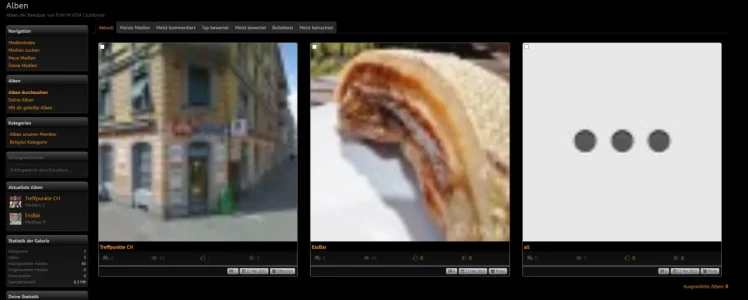
Please help to get that fixed...I HATE IT and think about to uninstall the whole thing...