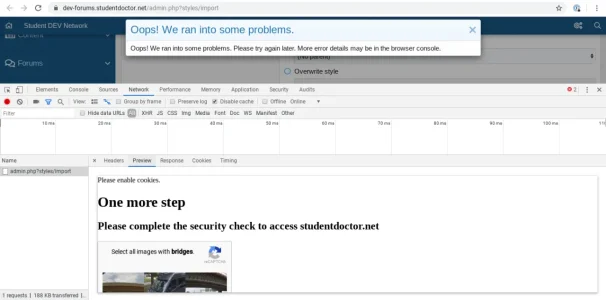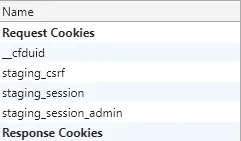Ian Hitt
Well-known member
I receive this error when trying to import a theme. I have tried the steps to debug the issue:
1. Tried creating a new theme instead of importing. This does still work.
2. Tried logging in and out to resolve the issue. This does not work.
3. Tried logging in via different accounts to perform the style import. This does not work.
4. Tried logging in via incogntio window. This also does not work.
There is no site caching that would be effecting this, and it is a new installation. Additionally, I see a 403 error on
1. Tried creating a new theme instead of importing. This does still work.
2. Tried logging in and out to resolve the issue. This does not work.
3. Tried logging in via different accounts to perform the style import. This does not work.
4. Tried logging in via incogntio window. This also does not work.
There is no site caching that would be effecting this, and it is a new installation. Additionally, I see a 403 error on
admin.php?styles/import:1 in the console. There are no server error logs.