Renegade
Well-known member
I have been facing this issue ever since I moved to XF2.1 that whichever is the default theme, starts throwing 404 error for some css files and the forum home page looks garbled. This starts happening randomly and stays that way until I toggle the default theme. Then it auto corrects and remains so for next few days/hours.
While the following error is for the UIX which was the default theme but it happens in the XF theme as well when it is set to default so I suspect its either a server or forum software issue.
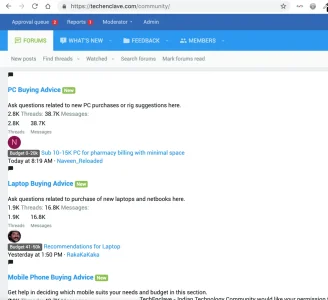
Any help to identify and rectify the issue is appreciated.
While the following error is for the UIX which was the default theme but it happens in the XF theme as well when it is set to default so I suspect its either a server or forum software issue.
Code:
The requested URL /community/A.css.php,qcss=public,P3Anode_list.less,P2Cpublic,P3Anotices.less,P2Cpublic,
P3Ashare_controls.less,P2Cpublic,P3Auix_extendedFooter.less,P2Cpublic,P3Auix_socialMedia.less,P2Cpublic,P3Aextra.less,
as=22,al=1,ad=15304013,ak=2a5df702f10d0d10ca84e6d84383c984ff3b.pagespeed.cf.XaetQ3a.css was not found on this server.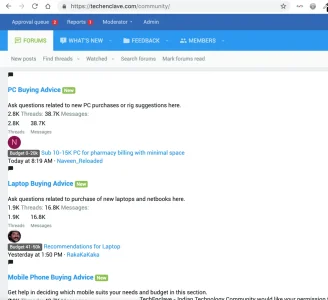
Any help to identify and rectify the issue is appreciated.