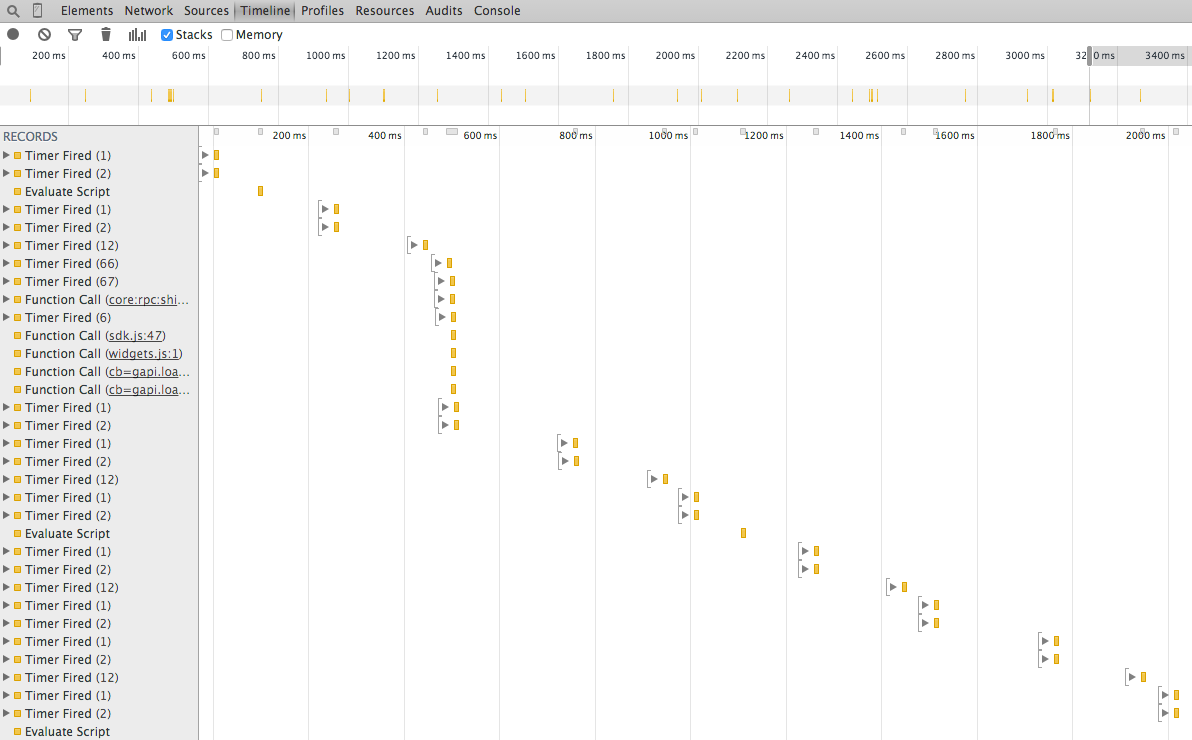Denny Crane
Member
I run a sports site and the posters like to congregate in a single thread during the basketball games. Tonight they made about 570 posts in about 2 hours, 4.75 posts per minute.
Many of them complained that the pages were laggy. There were two specific kinds of complaints.
1) Users said their keystrokes didn't appear on screen in the editor quickly
2) When the "there are new posts" indicator appears
while the game was on, I checked out the servers and they were at 99% idle. I think it's the JavaScript or maybe related to work being done in response to frequent Ajax calls or timer callbacks.
Anyone else experience this and know a fix?
Many of them complained that the pages were laggy. There were two specific kinds of complaints.
1) Users said their keystrokes didn't appear on screen in the editor quickly
2) When the "there are new posts" indicator appears
while the game was on, I checked out the servers and they were at 99% idle. I think it's the JavaScript or maybe related to work being done in response to frequent Ajax calls or timer callbacks.
Anyone else experience this and know a fix?