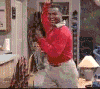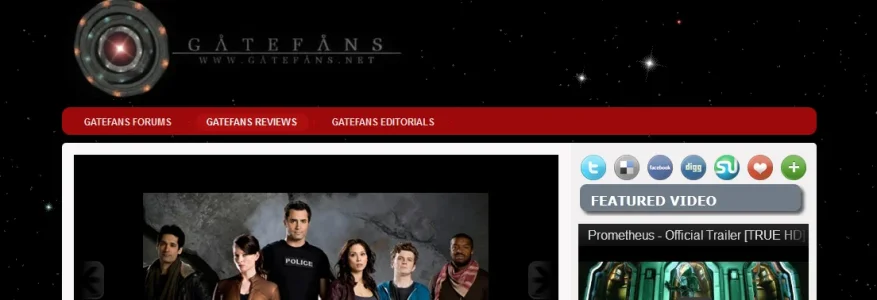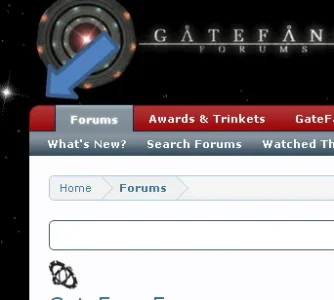Pygmalion2008
Member
My website at www.gatefans.net is running vbulletin forums here at http://www.gatefans.net/gateforums and I am migrating the forums to Xenforo and the Beta forums in Xenforo are here: http://www.gatefans.net/gforums
I am using a custom theme built from the style I am using on the main GateFans forums. The importing process is easy, and after running a couple of simple queries on the database, I have been able to fix post counts, forum stats and orphaned tags. Multiple imports are easy and allow testing of the process.
Hope you like the site! Lots of add-ons and extensive template work done.
I am using a custom theme built from the style I am using on the main GateFans forums. The importing process is easy, and after running a couple of simple queries on the database, I have been able to fix post counts, forum stats and orphaned tags. Multiple imports are easy and allow testing of the process.
Hope you like the site! Lots of add-ons and extensive template work done.