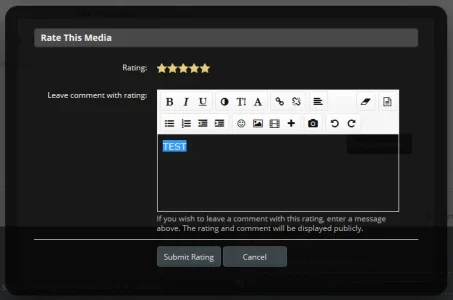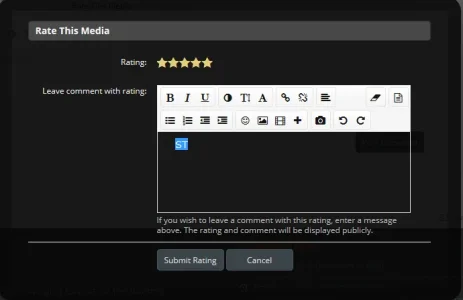Glockie
Well-known member
Hello,
On the media page, I have an issue with the colour of the text..
The background of the overlay is black, but the text is black too - so of course, you can't see it.
I am just wondering how do I change the text colour for the overlay?
Many thanks!
On the media page, I have an issue with the colour of the text..
The background of the overlay is black, but the text is black too - so of course, you can't see it.
I am just wondering how do I change the text colour for the overlay?
Many thanks!