Grover
Well-known member
Hello,
I tend to write extensive postings and obviously when you are an admin you will find yourself doing this even more in your private Staff Forums (think of manuals, FAQ's and what else). As a passionate vB 3.8 owner there was always one of these things in that product that frustrated me (more then mildly ) and that was the fact that it did not offer us extensive posters/writers/bloggers/teachers a Full Screen option inside the build-in text editor
) and that was the fact that it did not offer us extensive posters/writers/bloggers/teachers a Full Screen option inside the build-in text editor  .
.
Unfortunately, neither does XenForo. As I plan to use XenForo for 2 of my projects which both will have a member base of extensive posters (including myself), I truly hope that the developers can consider this to be included in a future release.
When you write extensive posts this is what happens in XenForo:
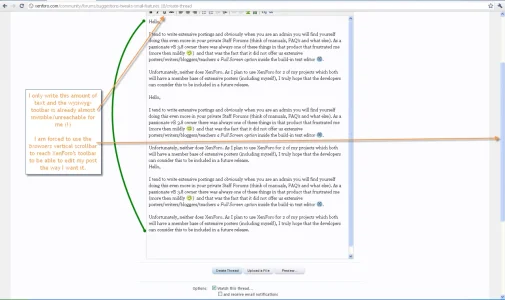
... making it a rather frustrating experience to construct large postings. When you have reached a certain length (like in the above screenshot) and you want to change the markup/layout of the text, you select the text you want to change, but then you have to use the browser's scroll bar (or your mouse wheel) to browse the entire browser-screen in the upwards direction to reach XenForo's Wysiwyg toolbar. Subsequently loosing the focus on the text you were working on. In my book, the latter is always a bad thing. It keeps being an annoying hassle of having to scroll up and down all the time, frustrating my workprocess and that of my teammembers and a large amount of my current and future members.
I am spending a heck of a lot of time inside XenForo's editor compared to my time inside Microsoft's Word or any other professional word processor. However, it is a pure joy to use MS Word or any other dedicated editor for that matter, because it gives me a toolbar that is always visible and accesible locked at the top of my screen! How else are we able to construct and edit our documents in an efficient and user friendly manner?
I would like to propose such a Full-screen option for XenForo's wysiwyg editor, where the toolbar is fixed to the top. It will make my online life so much more pleasurable.
More benefits to be found here: http://xenforo.com/community/thread...ity-for-xenforos-texteditor.9948/#post-136684
Please do [like] this first posting if you think it is a good feature suggestion for XenForo
I tend to write extensive postings and obviously when you are an admin you will find yourself doing this even more in your private Staff Forums (think of manuals, FAQ's and what else). As a passionate vB 3.8 owner there was always one of these things in that product that frustrated me (more then mildly
Unfortunately, neither does XenForo. As I plan to use XenForo for 2 of my projects which both will have a member base of extensive posters (including myself), I truly hope that the developers can consider this to be included in a future release.
When you write extensive posts this is what happens in XenForo:
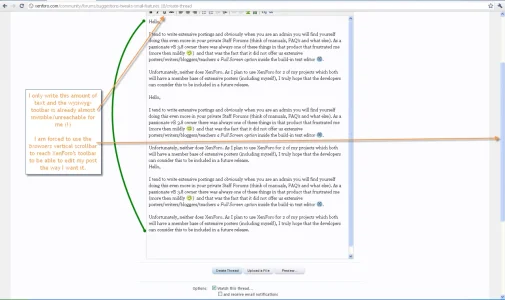
... making it a rather frustrating experience to construct large postings. When you have reached a certain length (like in the above screenshot) and you want to change the markup/layout of the text, you select the text you want to change, but then you have to use the browser's scroll bar (or your mouse wheel) to browse the entire browser-screen in the upwards direction to reach XenForo's Wysiwyg toolbar. Subsequently loosing the focus on the text you were working on. In my book, the latter is always a bad thing. It keeps being an annoying hassle of having to scroll up and down all the time, frustrating my workprocess and that of my teammembers and a large amount of my current and future members.
I am spending a heck of a lot of time inside XenForo's editor compared to my time inside Microsoft's Word or any other professional word processor. However, it is a pure joy to use MS Word or any other dedicated editor for that matter, because it gives me a toolbar that is always visible and accesible locked at the top of my screen! How else are we able to construct and edit our documents in an efficient and user friendly manner?
I would like to propose such a Full-screen option for XenForo's wysiwyg editor, where the toolbar is fixed to the top. It will make my online life so much more pleasurable.
More benefits to be found here: http://xenforo.com/community/thread...ity-for-xenforos-texteditor.9948/#post-136684
Please do [like] this first posting if you think it is a good feature suggestion for XenForo
Upvote
16