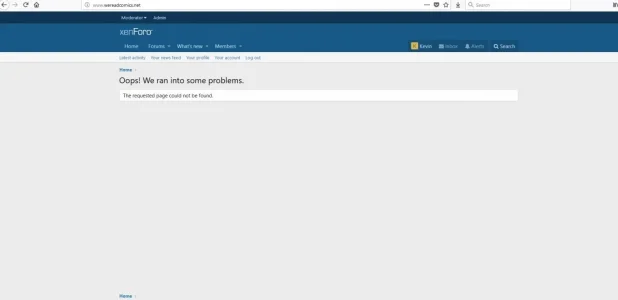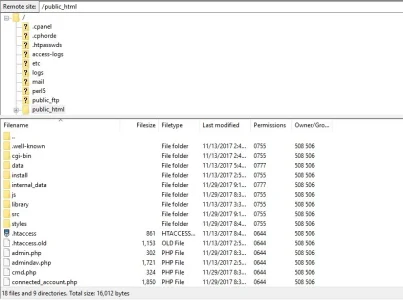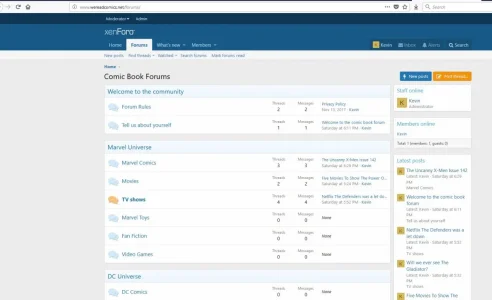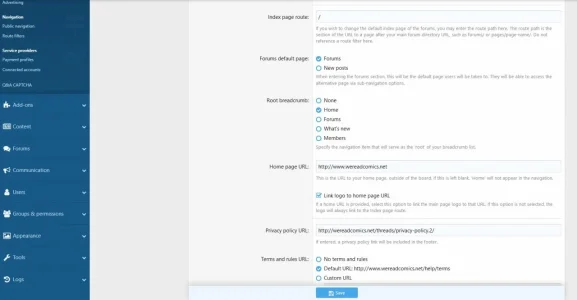~kevin~
Member
- Affected version
- 2.0
Why was the index moved from the root /html/ to / html/forums?
I wanted the index of the forums in the html root. Now, after upgrading, the html root gives an error and the forums only show up under websitename/forums.
Not happy at all the developers decided to change my forum path.
I wanted the index of the forums in the html root. Now, after upgrading, the html root gives an error and the forums only show up under websitename/forums.
Not happy at all the developers decided to change my forum path.