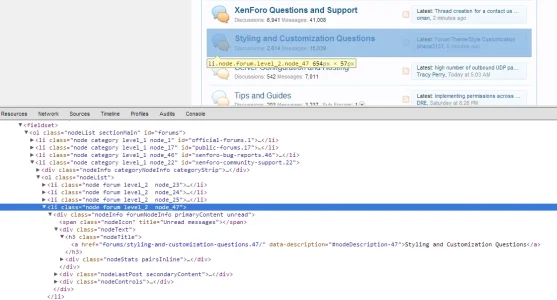Morgain
Well-known member
I have 4 priority interest forums I want to display to look like the brightly coloured category designs Jake and Shelley provided code for.
Have tried on my own - page source, ff Inspect element - have not identified the container I need to edit to get started. This is a mockup.
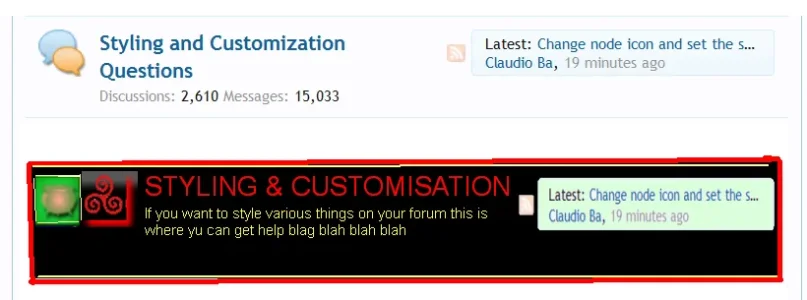
Thanks to Shelley I already have the triskelon spiral forum icon in place.
The green read/ unread pot is also there.
At some point Ive disappeared the stats info.
Data box on right is already pale green.
I think I make a new template and make it an include, to style just these 4 forum strips,
Then I need to tell it to e.g. style
node_id 31 with black background,
red title text,
yellow description text,
red border
and the thin yellow inner lines top n bottom.
Then i can do different colours fro the other 3 forum strips.
Have tried on my own - page source, ff Inspect element - have not identified the container I need to edit to get started. This is a mockup.
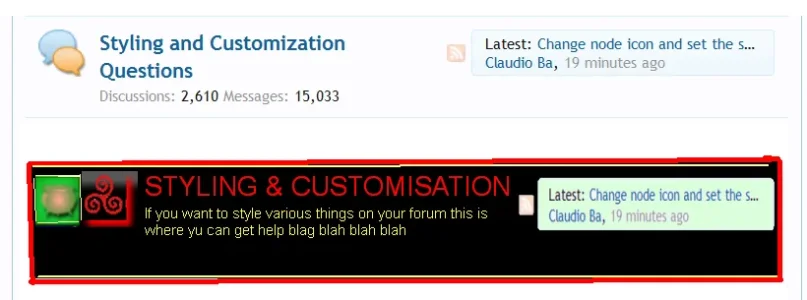
Thanks to Shelley I already have the triskelon spiral forum icon in place.
The green read/ unread pot is also there.
At some point Ive disappeared the stats info.
Data box on right is already pale green.
I think I make a new template and make it an include, to style just these 4 forum strips,
Then I need to tell it to e.g. style
node_id 31 with black background,
red title text,
yellow description text,
red border
and the thin yellow inner lines top n bottom.
Then i can do different colours fro the other 3 forum strips.