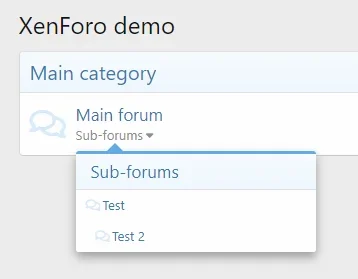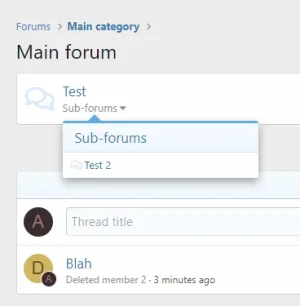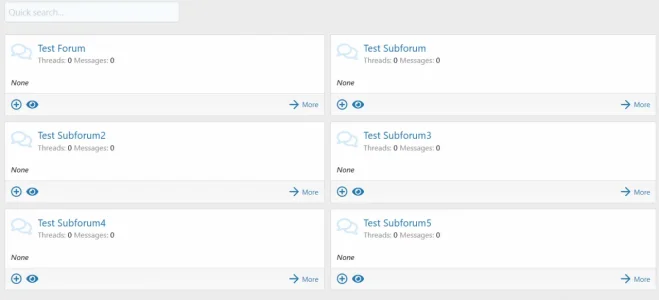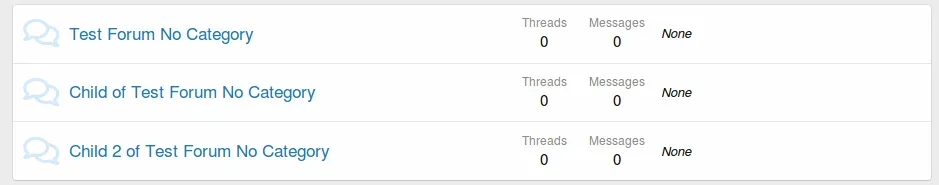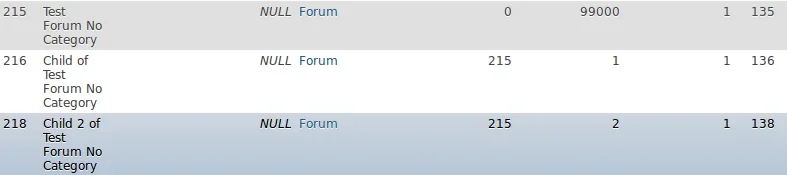beerForo
Well-known member
- Affected version
- 2.1
If you have a Forum node as the parent, and one as the child, the child does not act as a sub-forum, it acts as a forum in the same list. It should follow the sub-forum display rules you choose but it does not, it acts as a forum with same size row size and descriptions, like parent forum nodes. Thanks