Aayush Jindal
New member
Hey Guys/Developers,
We are facing a very problematic situation, as from time to time we receive an Error Message, and users are unable to access the forum.
VT - Forum - Error
The requested page could not be found.
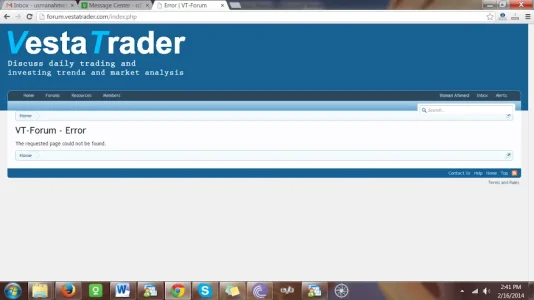
I have double checked the index route. Can you please help us out? I think there is something fishy that we are missing out.
Thanks.
We are facing a very problematic situation, as from time to time we receive an Error Message, and users are unable to access the forum.
VT - Forum - Error
The requested page could not be found.
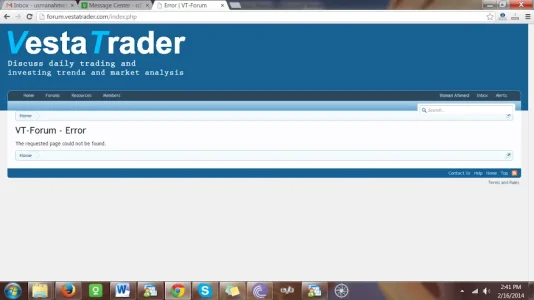
I have double checked the index route. Can you please help us out? I think there is something fishy that we are missing out.
Thanks.