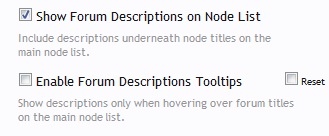Kenneth Holland
Active member
Hello,
Can I set the forum description to appear just beneath the forum title as well as having the grey hover popup that's there now?
Thanks.
Ken
Can I set the forum description to appear just beneath the forum title as well as having the grey hover popup that's there now?
Thanks.
Ken