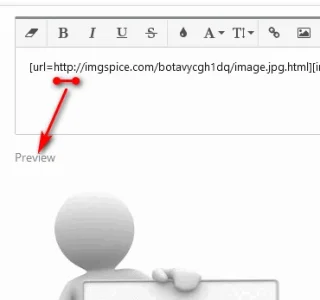Snog
Well-known member
Snog submitted a new resource:
Force HTTPS Images - Forces secure image attachments
Read more about this resource...
Force HTTPS Images - Forces secure image attachments
A little add-on that forces users to only attach images that come from a secure connection.
If there is an image being attached (using View attachment 153407 ) to a post that is not from an HTTPS connection, an error is displayed:
View attachment 153408
This is especially useful of you are not using the XenForo proxy images option but want to retain the green lock icon in your threads.
Read more about this resource...