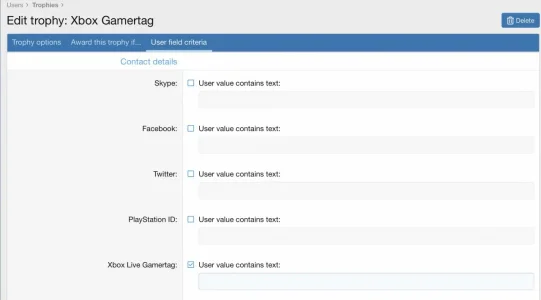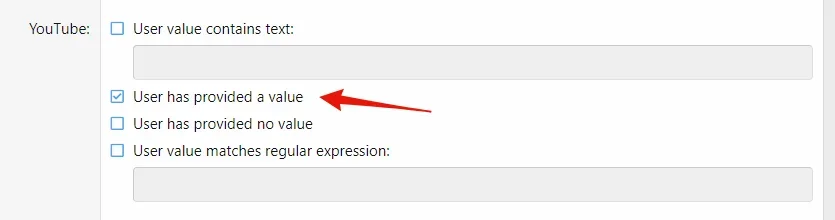craigForo
Active member
A list of Font Awesome icons.
I previously looked around for this, thought I'd post what I found.
(new guy syndrome).
I previously looked around for this, thought I'd post what I found.
(new guy syndrome).
Last edited: