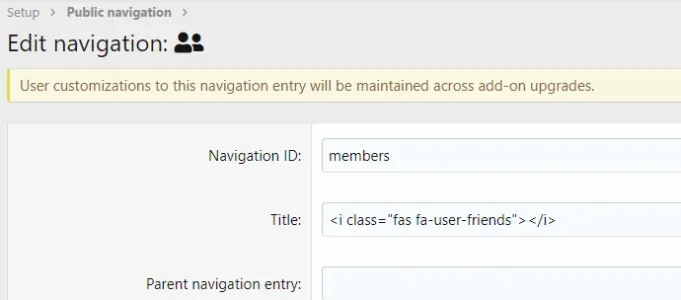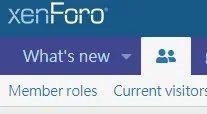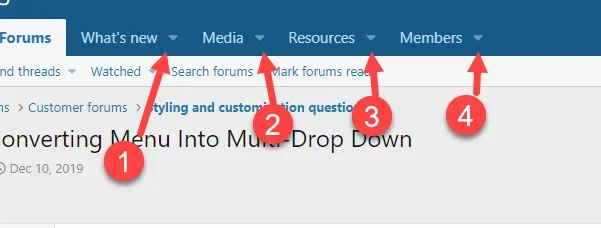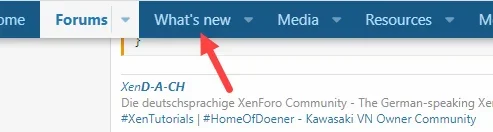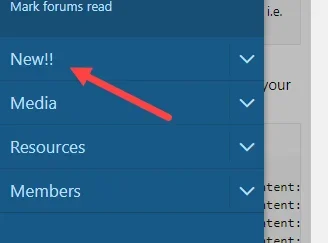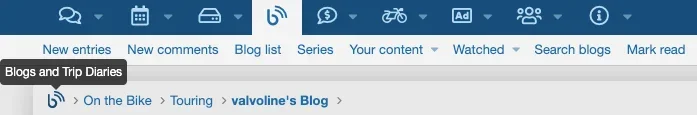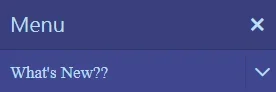mcatze
Well-known member
Try this. Its works well for me..
Less:
/* XenForo 2.1.x Navtab menu FontAwesome 5 - Start */
.p-navEl-link
{
&:before
{
.m-faBase();
.m-faContent(@fa-var-question-square);
display:inline-block;
text-align:center;
margin-right:5px;
}
&[data-nav-id='home']:before {.m-faContent(@fa-var-home);}
&[data-nav-id='forums']:before {.m-faContent(@fa-var-comments);}
&[data-nav-id='whatsNew']:before {.m-faContent(@fa-var-question);}
&[data-nav-id='members']:before {.m-faContent(@fa-var-users);}
&[data-nav-id='xfrm']:before {.m-faContent(@fa-var-download);}
&[data-nav-id='xfmg']:before {.m-faContent(@fa-var-camera);}
/* Forums Subnav*/
&[data-nav-id='newPosts']:before {.m-faContent(@fa-var-search-plus);}
&[data-nav-id='findThreads']:before {.m-faContent(@fa-var-search);}
&[data-nav-id='searchForums']:before {.m-faContent(@fa-var-search);}
&[data-nav-id='watched']:before {.m-faContent(@fa-var-eye);}
&[data-nav-id='markForumsRead']:before {.m-faContent(@fa-var-eye-slash);}
/* WhatsNew Subnav */
&[data-nav-id='whatsNewPosts']:before {.m-faContent(@fa-var-pencil);}
&[data-nav-id='whatsNewProfilePosts']:before {.m-faContent(@fa-var-rss);}
&[data-nav-id='whatsNewNewsFeed']:before {.m-faContent(@fa-var-star);}
&[data-nav-id='xfmgWhatsNewNewMedia']:before {.m-faContent(@fa-var-images);}
&[data-nav-id='xfmgWhatsNewMediaComments']:before {.m-faContent(@fa-var-comments);}
&[data-nav-id='xfrmNewResources']:before {.m-faContent(@fa-var-download);}
&[data-nav-id='latestActivity']:before {.m-faContent(@fa-var-trophy);}
/* XFMG Subnav */
&[data-nav-id='xfmgNewMedia']:before {.m-faContent(@fa-var-images);}
&[data-nav-id='xfmgNewComments']:before {.m-faContent(@fa-var-comments);}
&[data-nav-id='xfmgAddMedia']:before {.m-faContent(@fa-var-plus-square);}
&[data-nav-id='xfmgYourContent']:before {.m-faContent(@fa-var-user);}
&[data-nav-id='xfmgWatchedContent']:before {.m-faContent(@fa-var-eye);}
&[data-nav-id='xfmgSearchMedia']:before {.m-faContent(@fa-var-search);}
&[data-nav-id='xfmgMarkViewed']:before {.m-faContent(@fa-var-eye-slash);}
/* XFRM Subnav */
&[data-nav-id='xfrmLatestReviews']:before {.m-faContent(@fa-var-balance-scale);}
&[data-nav-id='xfrmYourResources']:before {.m-faContent(@fa-var-user);}
&[data-nav-id='xfrmWatched']:before {.m-faContent(@fa-var-eye);}
&[data-nav-id='xfrmSearchResources']:before {.m-faContent(@fa-var-search);}
/* Members Subnav */
&[data-nav-id='currentVisitors']:before {.m-faContent(@fa-var-user-plus);}
&[data-nav-id='newProfilePosts']:before {.m-faContent(@fa-var-pencil);}
&[data-nav-id='searchProfilePosts']:before {.m-faContent(@fa-var-user-secret);}
}
/* XenForo 2.1.x Navtab menu FontAwesome 5 - End */