You are using an out of date browser. It may not display this or other websites correctly.
You should upgrade or use an alternative browser.
You should upgrade or use an alternative browser.
Font Awesome Display Issue
- Thread starter Amaury
- Start date
Your browser isn't displaying the font awesome icons.
Strange. It displays font awesome icons on other sites just fine, such as the prefixes on TAZ.
Any ideas what to look at? I'm on Firefox 33.1.
Last edited:
FredC
Well-known member
I had this issue happen when there were two versions of FA being called from various templates.. In other words FA plugins or template modifications clash with other FA integration with outdated versions.This is just a general query.
I know where the buttons lead (e.g., Next), but I'm not understanding what the images are supposed to represent because they all look the same:
View attachment 89359
I know that didnt make much sense but that was the problem i had with Font Awesome in the past.. Not sure if thats the case here but worth investigating.
That screenshot was taken at XF.com but we certainly don't call Font Awesome twice anywhere here.
Is there anything listed in the browser F12 console when the icons are missing @Maru?
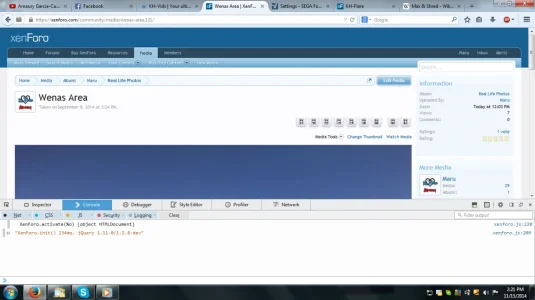
What if you white list XenForo.com in Adblock Plus?
Where do I do that? Although, strangely, Adblock Plus is also installed on Chrome with no problems.
Or just turn off Ad Block Plus. I don't use it myself so I can't really advise how to do it.
Basically, try it with all browser extensions disabled first if possible. It might not be ABP, but disabling all extensions will help to narrow down the problem.
Just found the issue, actually. It had to do with the code I had in Stylish for here:
Code:
@-moz-document domain("xenforo.com") {
* { font-family: 'Trebuchet MS' !important; }
.xenOverlay.memberCard .userInfo .status { display: none !important; }
}Specifically, the font family for some reason. Font Awesome still worked with the member card code active.
Yeah that would break it alright.
No biggie. I'll deal with Georgia if it means working Font Awesome icons.
If that code was for the sole purpose of changing the message text to Trebuchet then you'd be better to use:
Code:.messageText { font-family: 'Trebuchet MS' !important; }
Ah! That and the rich text editor are the only areas that use Georgia, I believe (though the code I had didn't affect the editor for some reason).
Forsaken
Well-known member
https://xenforo.com/community/misc/...ity/threads/font-awesome-display-issue.87254/No biggie. I'll deal with Georgia if it means working Font Awesome icons.
This style doesn't use Georgia.
FredC
Well-known member
I didnt realize XF used font awesome at all?That screenshot was taken at XF.com but we certainly don't call Font Awesome twice anywhere here.
But I like that Default Style is fluid, so...
Similar threads
- Replies
- 0
- Views
- 48
- Replies
- 9
- Views
- 140
- Replies
- 1
- Views
- 68
- Replies
- 4
- Views
- 54
