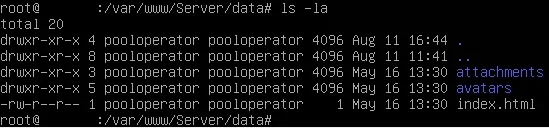Hi,
My Testforum is up and running great. After all I noticed that the following folders (directories) in XF are set to 777 what means always a security problem. The directories are
/data
/internal_data
Both directories and all sub-directories in them show chmod 777 - Is that ok? I don't think so!
Wouldn't it be better so set the chmod to 770???
Ok the next Question is about the Install folder. Do I have to keep it or can I set it's permission also to 770?
Thank you
My Testforum is up and running great. After all I noticed that the following folders (directories) in XF are set to 777 what means always a security problem. The directories are
/data
/internal_data
Both directories and all sub-directories in them show chmod 777 - Is that ok? I don't think so!
Wouldn't it be better so set the chmod to 770???
Ok the next Question is about the Install folder. Do I have to keep it or can I set it's permission also to 770?
Thank you