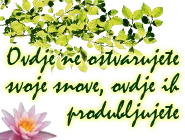Sunka
Well-known member
Hi,
need help to setup my logo.
It contains 3 parts. Left and right parts of logo are fixed, and middle is streching (it depence of user width).
In vBulletin I have to put this in Aditional CSS:
And in HEADER template, i have to put this:
Can anybody help me to reproduce same on my XenForo forum?
Thank you
need help to setup my logo.
It contains 3 parts. Left and right parts of logo are fixed, and middle is streching (it depence of user width).
In vBulletin I have to put this in Aditional CSS:
Code:
#headerFill{
background-image: url(images/misc/middle.jpg);
background-repeat: repeat-x;
height: 140px;
width: 100%;
margin-right: auto;
margin-left: auto;
}
#headerL{
background-image: url(images/misc/left.png);
height: 140px;
background-repeat: no-repeat;
width: 185px;
float: left;
}
#headerR {
background-image: url(images/misc/right.png);
background-repeat: no-repeat;
height: 140px;
width: 715px;
float: right;
}And in HEADER template, i have to put this:
Code:
<!-- logo -->
<div id="headerFill"><div id="headerL"></div><div id="headerR"></div></div>
<!-- /logo -->Can anybody help me to reproduce same on my XenForo forum?
Thank you