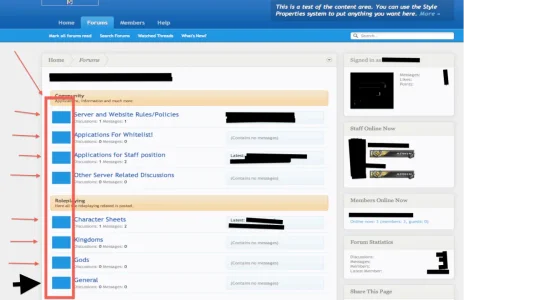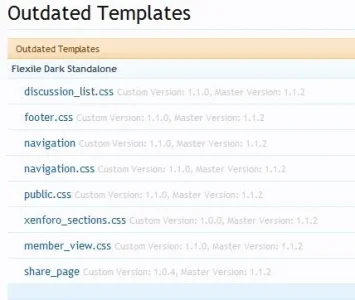Anthony Parsons
Well-known member
Updated with form.css as Flexile Dark uses this file, where flexile light does not.
The only changes between default 1.1.0 and 1.1.1 form.css files was as mentioned above, XF cut:
Down to:
Therefore, the only change I made in Flexile Dark form.css 1.1.0 was the above, thus making it compatible with 1.1.1 code, combined with Flexile Dark specific code.
The only changes between default 1.1.0 and 1.1.1 form.css files was as mentioned above, XF cut:
HTML:
.xenForm .ctrlUnit.submitUnit dd
{
/*url('@imagePath/xenforo/gradients/category-23px-light.png') repeat-x top;*/
/*background: @primaryLightest;
border: 1px solid @primaryLighterStill;
border-bottom-color: @primaryLighter;
border-top: none;
padding-left: 10px;
width: {xen:calc '@formWidth - @ctrlUnitLabelWidth - @ctrlUnitEdgeSpacer - 10 - 2'}px;
border-bottom-left-radius: 5px;
border-bottom-right-radius: 5px;*/
padding-top: 5px;
padding-bottom: 5px;
}Down to:
HTML:
.xenForm .ctrlUnit.submitUnit dd
{
padding-top: 5px;
padding-bottom: 5px;
}Therefore, the only change I made in Flexile Dark form.css 1.1.0 was the above, thus making it compatible with 1.1.1 code, combined with Flexile Dark specific code.