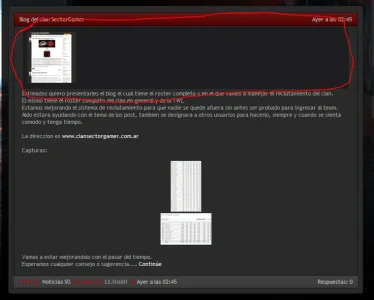Amaresh Ray
Member
I'm loving this theme, however I can't seem to be able to align the banner all the way to the left. Could someone be kind enough to tell me how I can remove the margin on the left from the banner? My forum is at http://www.dukenukemforeverforums.com/forum/