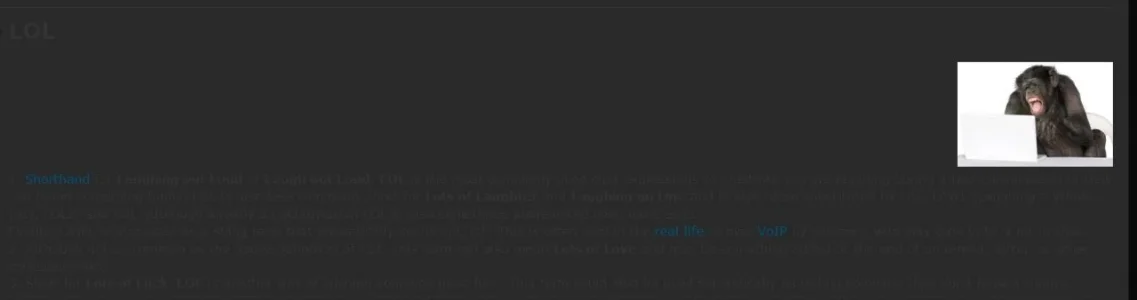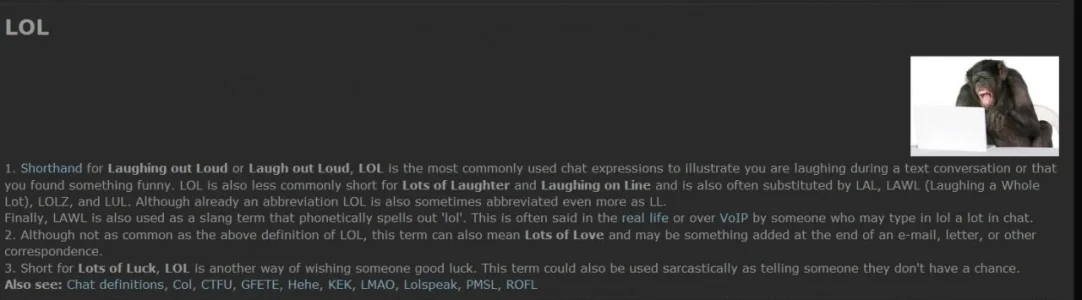I just updated (using the child of Flexile .xml file) and the following templates show as outdated:
Code:
Flexile Dark
xenforo_sections.css Custom Version: , Master Version: 1.1.2
form.css Custom Version: , Master Version: 1.1.3
discussion_list.css Custom Version: , Master Version: 1.1.2
attached_files.css Custom Version: , Master Version: 1.1.3