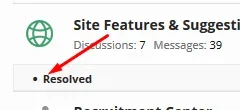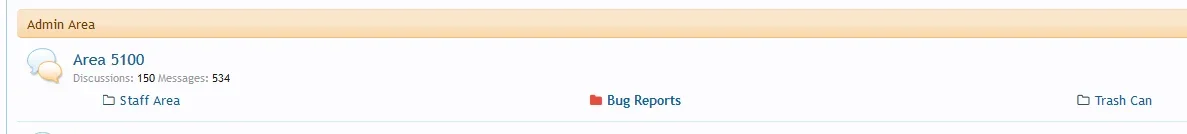The Grand Potentate
Well-known member
Worked like a charm. That seems to have happened with the latest update to Chrome. Previous to that it was just fine.Interesting... could you try this in extra.css:
Code:@media (max-width:@maxResponsiveNarrowWidth) { .Responsive .navTabs { font-size: 14px; } }
Just see if it fixes for you