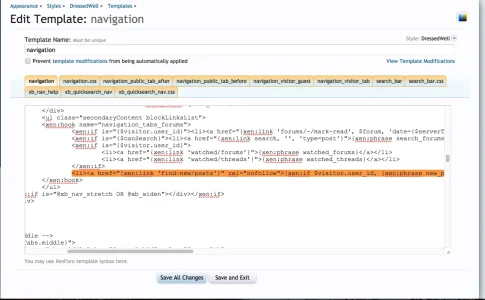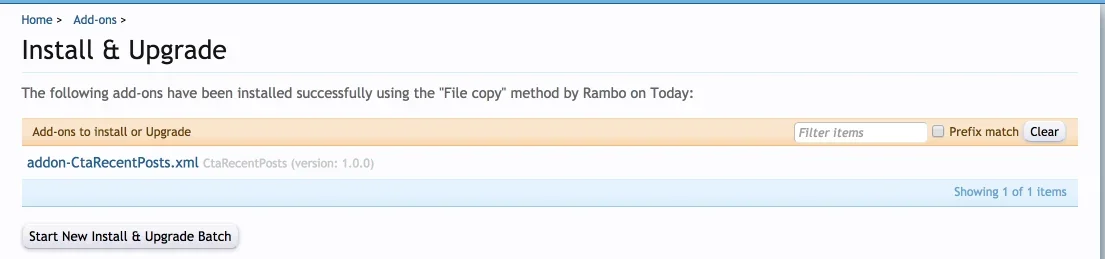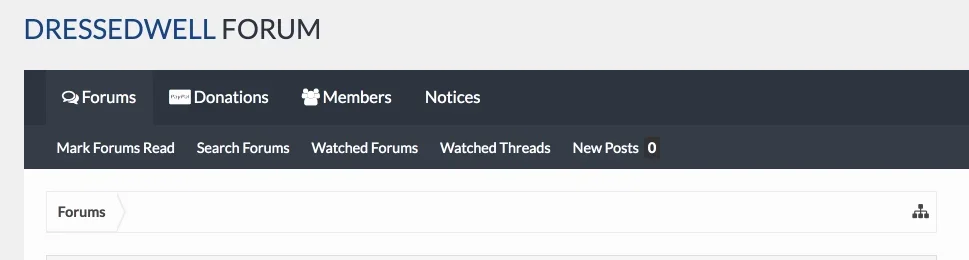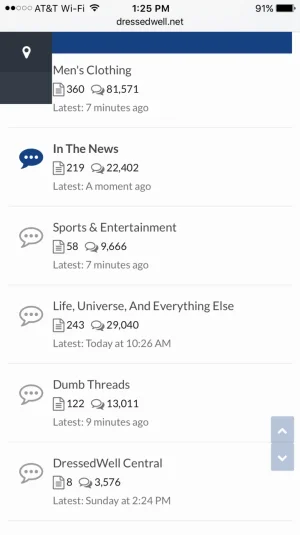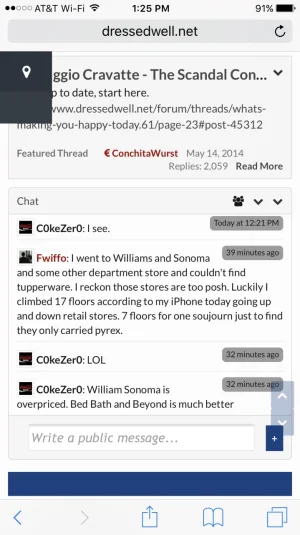The Grand Potentate
Well-known member
@Russ @Steve F i've had a request to somehow get a more direct link to the forums in the off canvas sidebar when using CTA as the home page. This is a screenshot the user sent me from his ipad:
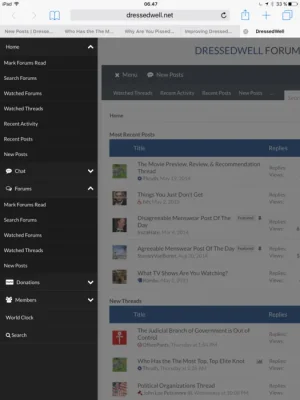
so instead of what is essentially a duplication of the watched threads, recent activity, recent posts, new posts, etc. to maybe get a list of the sub forums under the forums link. would that be possible?
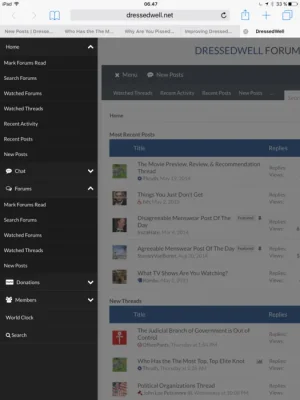
so instead of what is essentially a duplication of the watched threads, recent activity, recent posts, new posts, etc. to maybe get a list of the sub forums under the forums link. would that be possible?