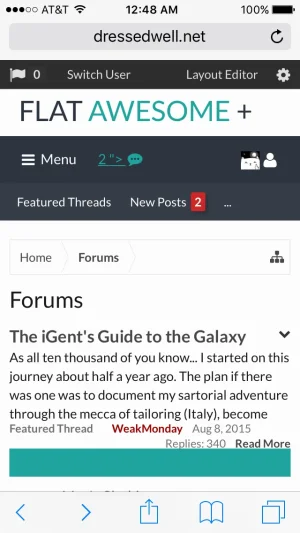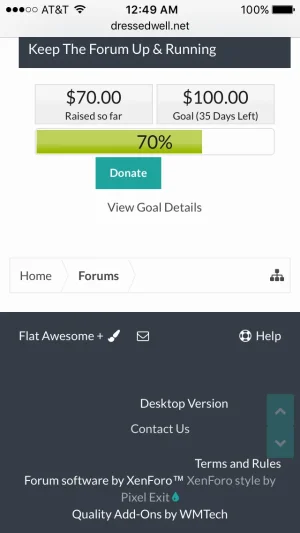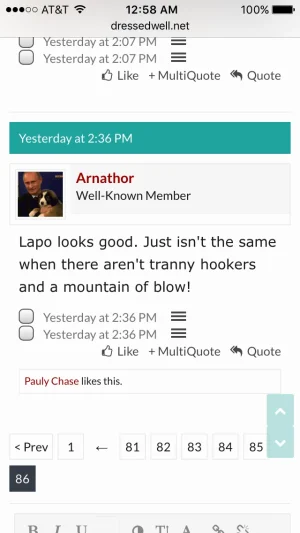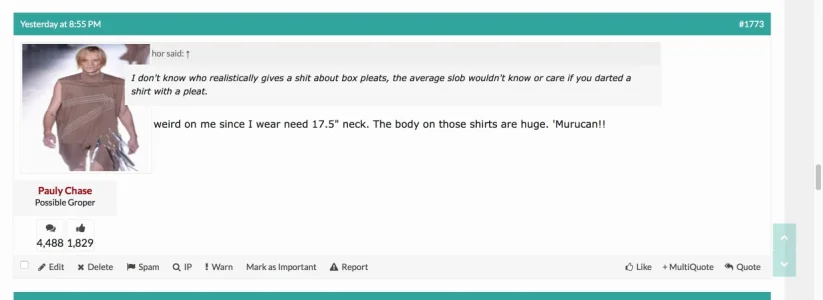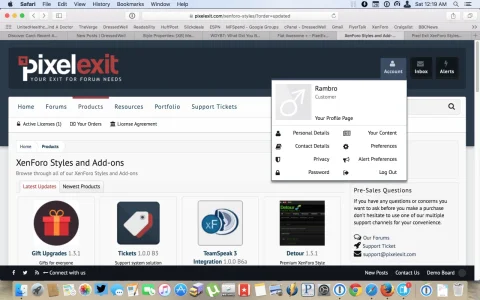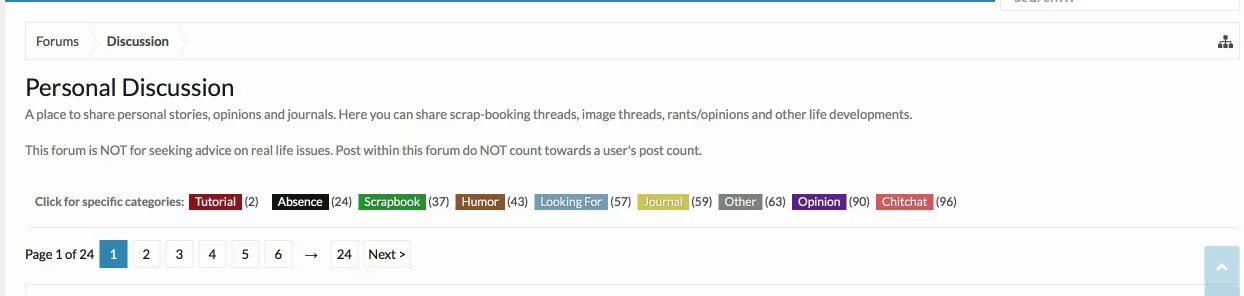Russ
Well-known member
Russ submitted a new resource:
Flat Awesome + - Taking Flat Awesome to new heights
Read more about this resource...
Flat Awesome + - Taking Flat Awesome to new heights
View attachment 119226
Welcome to the next version of Flat Awesome.
Flat Awesome+ brings you a whole new level of customization's and features powered by our XenBase Framework. This next generation of Flat Awesome is the perfect compliment to our light weight but powerful framework. Aside from being on the framework we've made improvements throughout the style for a better overall experience for you and your users.
Here's just a few of the awesome features in XenBase...
Read more about this resource...