Member_68162
Active member
Does anyone have the icons showing with Brogan's CTA Login add-on and this style?
Does anyone have the icons showing with Brogan's CTA Login add-on and this style?
Hey Russ, how to make the category description is "tolltipped" again?
Hey thanks. Almost got it.Style Properties -> Forum / Node List Enable Forum Descriptions Tooltips ?
By default XenForo doesn't come with the ability to have the category strip descriptions as tooltips(we have it as an option in our xenbase framework though!)
Hey thanks. Almost got it.
I'm trying to create some snow style (WIP) in here How to change the header menu hover color? Like:
[home] [forums] [members]
Now it's still in default color, like @facolorsomething.
html .navTabs .navTab.PopupClosed:hover {
background-color: rgb(70, 70, 70);
}<link href="//netdna.bootstrapcdn.com/font-awesome/4.0.3/css/font-awesome.css" rel="stylesheet">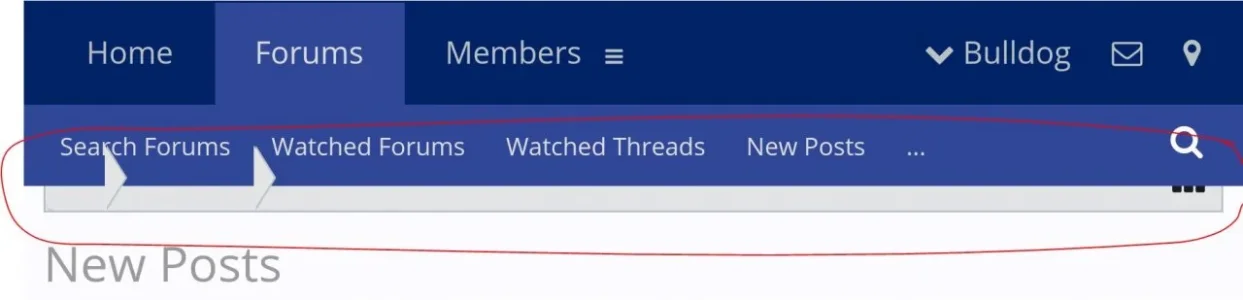
This is an awesome style. Thanks for offering it for free!
I have noticed that in the message box when creating a post that if you make text bold it does not appear bold in the post editor. It only shows bold after you finalize the post or view it in a preview.
I have noticed on my cell phone that this style works great unless I turn my phone sideways. If I turn my phone sideways then the tab menu pushes down and covers the bread crumb menu. I think I have determined that it is due to my header logo having a height that is taller than the default logo height. My logo height is 95 px. Attached is a screenshot of what happens when I turn my pone sideways.
View attachment 93040
@Russ Some of the members have been complaining (via poor eyesight I believe) that the search bar is too hard to make out nestled inside the nav bar. Is there a way to change the Search... text to a more contrasting white, like the nav links, so that it would be easier to make out?
#QuickSearchQuery::-webkit-input-placeholder { color: red; }
#QuickSearchQuery:-moz-placeholder { color: red; }
#QuickSearchQuery::-moz-placeholder { color: red; }
#QuickSearchQuery:-ms-input-placeholder { color: red; }Is the text supposed to be red? For me is a very light grey.Not sure if it's the "proper" way but this could work I think in extra.css:
Code:#QuickSearchQuery::-webkit-input-placeholder { color: red; } #QuickSearchQuery:-moz-placeholder { color: red; } #QuickSearchQuery::-moz-placeholder { color: red; } #QuickSearchQuery:-ms-input-placeholder { color: red; }
Change red with a color or #FFF
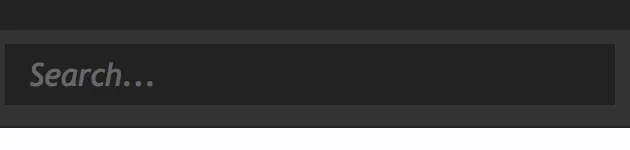
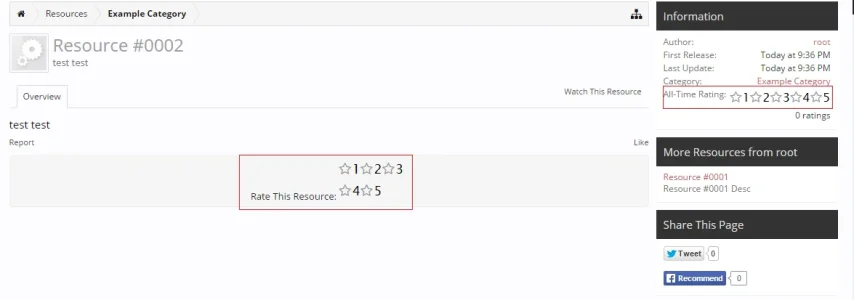
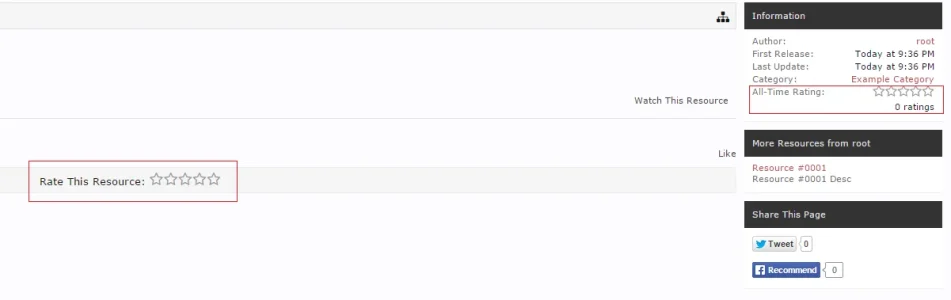
<span class="ratings">
<button type="submit" name="rating" value="1" class="star {xen:if '{$rating} >= 1', 'Full'}{xen:if '{$rating} >= 0.5 AND {$rating} < 1', 'Half'}" title="{xen:phrase rating_1}">1</button
><button type="submit" name="rating" value="2" class="star {xen:if '{$rating} >= 2', 'Full'}{xen:if '{$rating} >= 1.5 AND {$rating} < 2', 'Half'}" title="{xen:phrase rating_2}">2</button
><button type="submit" name="rating" value="3" class="star {xen:if '{$rating} >= 3', 'Full'}{xen:if '{$rating} >= 2.5 AND {$rating} < 3', 'Half'}" title="{xen:phrase rating_3}">3</button
><button type="submit" name="rating" value="4" class="star {xen:if '{$rating} >= 4', 'Full'}{xen:if '{$rating} >= 3.5 AND {$rating} < 4', 'Half'}" title="{xen:phrase rating_4}">4</button
><button type="submit" name="rating" value="5" class="star {xen:if '{$rating} >= 5', 'Full'}{xen:if '{$rating} >= 4.5 AND {$rating} < 5', 'Half'}" title="{xen:phrase rating_5}">5</button>
</span><span class="ratings">
<button type="submit" name="rating" value="1" class="star {xen:if '{$rating} >= 1', 'Full'}{xen:if '{$rating} >= 0.5 AND {$rating} < 1', 'Half'}" title="{xen:phrase rating_1}"></button
><button type="submit" name="rating" value="2" class="star {xen:if '{$rating} >= 2', 'Full'}{xen:if '{$rating} >= 1.5 AND {$rating} < 2', 'Half'}" title="{xen:phrase rating_2}"></button
><button type="submit" name="rating" value="3" class="star {xen:if '{$rating} >= 3', 'Full'}{xen:if '{$rating} >= 2.5 AND {$rating} < 3', 'Half'}" title="{xen:phrase rating_3}"></button
><button type="submit" name="rating" value="4" class="star {xen:if '{$rating} >= 4', 'Full'}{xen:if '{$rating} >= 3.5 AND {$rating} < 4', 'Half'}" title="{xen:phrase rating_4}"></button
><button type="submit" name="rating" value="5" class="star {xen:if '{$rating} >= 5', 'Full'}{xen:if '{$rating} >= 4.5 AND {$rating} < 5', 'Half'}" title="{xen:phrase rating_5}"></button>
</span>We use essential cookies to make this site work, and optional cookies to enhance your experience.