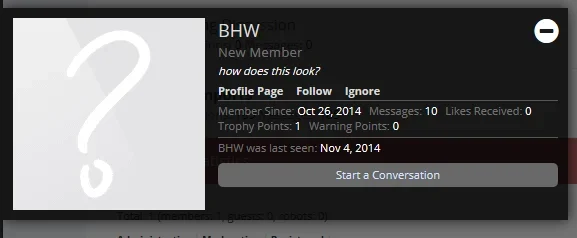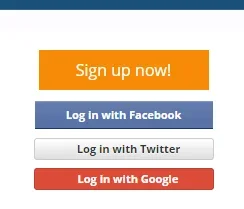Russ
Well-known member
Well don't have the time today to troubleshoot what's going on with it but! You can add your own fairly easy.
extra.css
inside member_card template:
find and remove this:
This put this:
below this:
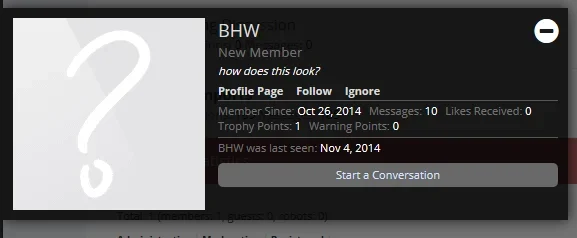
extra.css
Code:
.mcConvo {
background-color: #696969;
border-radius: 5px;
color: #d7e7ff !important;
display: block;
margin-top: 7px;
padding: 5px;
text-align: center;
}inside member_card template:
find and remove this:
Code:
<xen:if is="{$canStartConversation}"><a href="{xen:link conversations/add, '', 'to={$user.username}'}">{xen:phrase start_conversation}</a></xen:if>This put this:
Code:
<xen:if is="{$visitor.user_id} AND {$user.user_id} != {$visitor.user_id}">
<xen:if is="{$canStartConversation}"><a href="{xen:link conversations/add, '', 'to={$user.username}'}" class="mcConvo">{xen:phrase start_conversation}</a></xen:if>
</xen:if>below this:
Code:
<xen:if is="{$canViewOnlineStatus}">
<dl class="pairsInline lastActivity">
<dt>{xen:phrase x_was_last_seen, 'username={$user.username}'}:</dt>
<dd>
<xen:if is="{$user.activity} AND {$canViewCurrentActivity}">
<xen:if is="{$user.activity.description}">
{$user.activity.description}<xen:if is="{$user.activity.itemTitle}"> <em><a href="{$user.activity.itemUrl}" class="concealed">{$user.activity.itemTitle}</a></em></xen:if>,
<xen:else />
{xen:phrase viewing_unknown_page},
</xen:if>
<xen:datetime time="{$user.effective_last_activity}" class="muted" />
<xen:else />
<xen:datetime time="{$user.effective_last_activity}" />
</xen:if>
</dd>
</dl>
</xen:if>