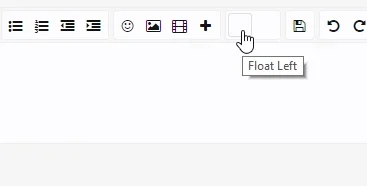Steve F
Well-known member
The main problem is the use banners use the color palette which is always changed when creating a style. On my mobile at the moment so I'm not much help but @Russ should be along to help out.How do we get the default userbanner function back instead of the grey banner hardcoded in the style?
(Noticed someone had same issue with Blackend)
I'd like to use the default usergroup banner styling function.
Thanks so much and have a splendid day*