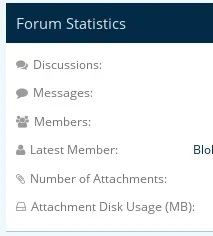#boardStats .pairsJustified dl
{
padding: 5px 0px;
}
.forum_list #boardStats .pairsJustified dt:before
{
color: @faintTextColor;
font-family: FontAwesome;
font-weight: normal;
margin-right: 5px;
}
.forum_list .sidebar #boardStats .discussionCount dt:before
{
content: "\f086";
}
.forum_list .sidebar #boardStats .messageCount dt:before
{
content: "\f075";
}
.forum_list .sidebar #boardStats .memberCount dt:before
{
content: "\f0c0";
}
.forum_list .sidebar #boardStats .pairsJustified dl:nth-child(4) dt:before
{
content: "\f007";
}
.forum_list .sidebar #boardStats .pairsJustified dl:nth-child(5) dt:before
{
content: "\f0c6";
}
.forum_list .sidebar #boardStats .pairsJustified dl:last-child dt:before
{
content: "\f0a0";
}