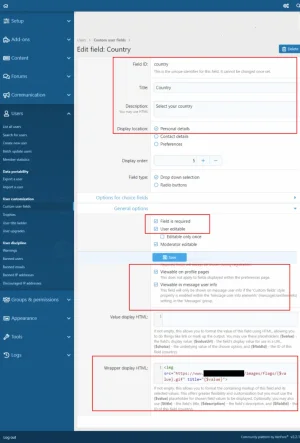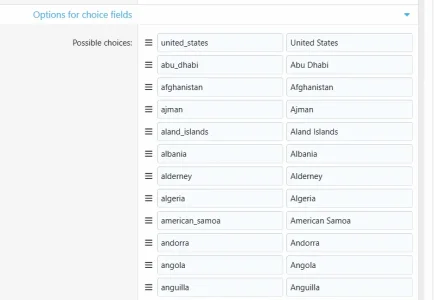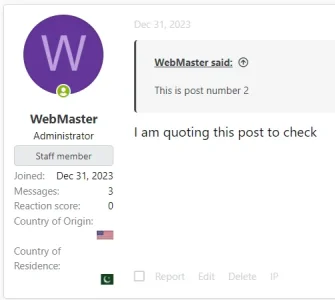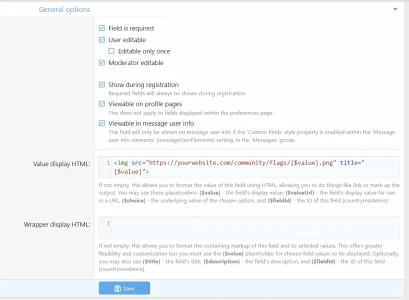CoinBit
Member
Hello,
My community is eager to have flags displayed under user profiles, representing both their country of origin and country of residence. While I'm aware of IP-based solutions, I prefer a method where users select their countries during registration. Creating custom fields with a list of countries is feasible, but I specifically want the flags to be displayed based on user selections. I've explored a tutorial designed for Xenforo 1, but it doesn't work for Xenforo 2.2. Any suggestions or alternatives would be greatly appreciated.
I am aware that we can create custom fields add the list of countries and then let the user choose the country. It will display the name of the country but will not switch to the flag. I think there must be an easy solution for it as I should be able to add the code in the HTML box of the custom fields which lets me choose the flag based on the user's selection
Thank you
My community is eager to have flags displayed under user profiles, representing both their country of origin and country of residence. While I'm aware of IP-based solutions, I prefer a method where users select their countries during registration. Creating custom fields with a list of countries is feasible, but I specifically want the flags to be displayed based on user selections. I've explored a tutorial designed for Xenforo 1, but it doesn't work for Xenforo 2.2. Any suggestions or alternatives would be greatly appreciated.
What is this?
Just a simple little modification for those of us who want our users to be able to select what country they are from. This tutorial will save you a fair bit of time when setting it up.
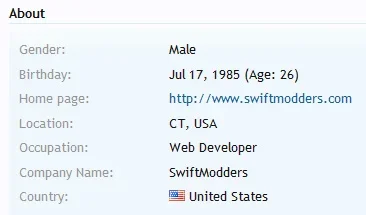
*Note: The country list WILL NOT be maintained and this IS NOT SUPPORTED in any way, shape or form. This is simply a tutorial to make adding countries easier.
The Setup Process
The setup process is pretty straight forward, but make sure you have access to FTP and phpMyAdmin before you get started.
Just a simple little modification for those of us who want our users to be able to select what country they are from. This tutorial will save you a fair bit of time when setting it up.
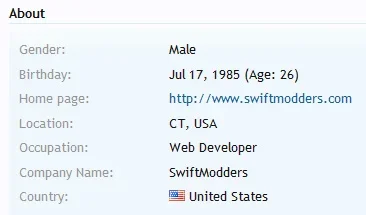
*Note: The country list WILL NOT be maintained and this IS NOT SUPPORTED in any way, shape or form. This is simply a tutorial to make adding countries easier.
The Setup Process
The setup process is pretty straight forward, but make sure you have access to FTP and phpMyAdmin before you get started.
- Step 1...
- John L.
- Replies: 20
- Forum: Tips and guides [archive]
I am aware that we can create custom fields add the list of countries and then let the user choose the country. It will display the name of the country but will not switch to the flag. I think there must be an easy solution for it as I should be able to add the code in the HTML box of the custom fields which lets me choose the flag based on the user's selection
Thank you