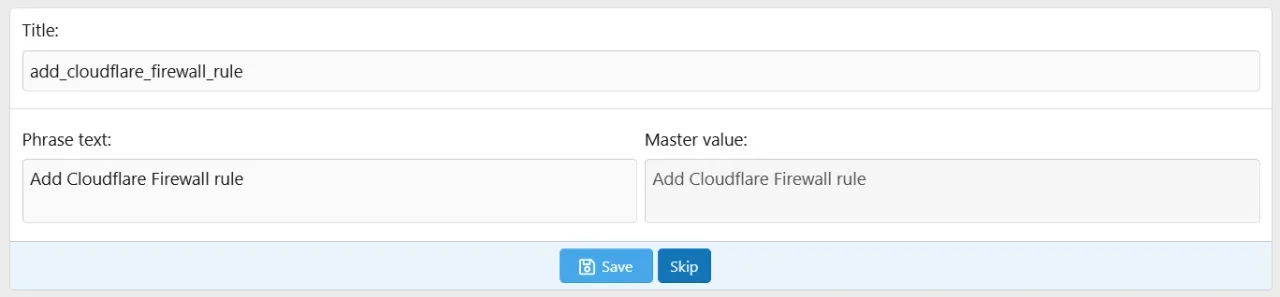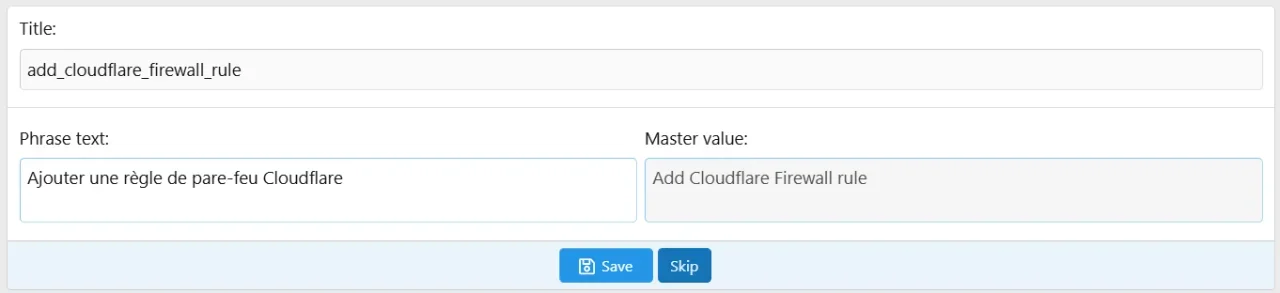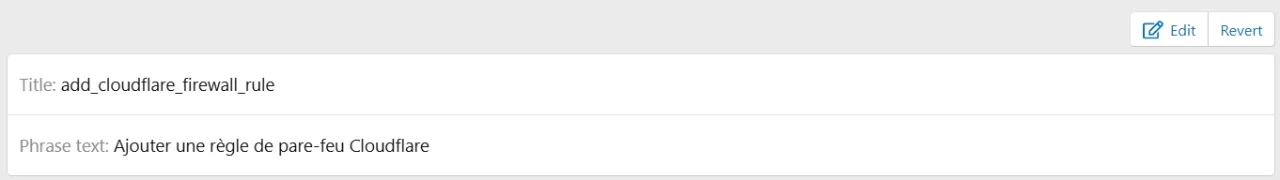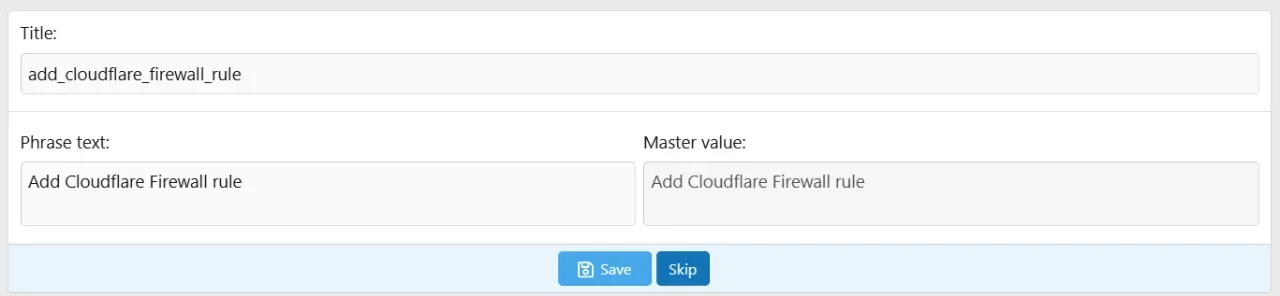- Affected version
- 2.3 RC 2
Step to reproduce:
This phenomenon does not occur if the phrase has been edited before (frame with a red border)
- You translate a phrase for the very first time then you save it
- You immediately click on the Edit button
This phenomenon does not occur if the phrase has been edited before (frame with a red border)