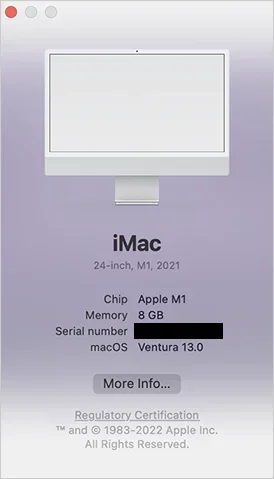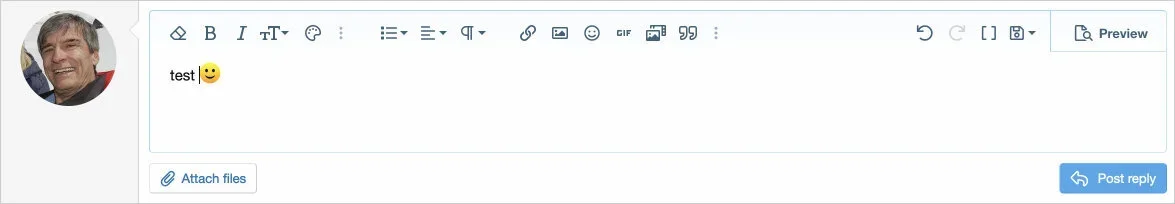You are using an out of date browser. It may not display this or other websites correctly.
You should upgrade or use an alternative browser.
You should upgrade or use an alternative browser.
Awaiting feedback Firefox smiley bug
- Thread starter zappaDPJ
- Start date

Fixed - Using 2 Emoji's in a Row on Firefox
Since updating to XF 2.2.7 when using 2 emoji's in a row the second one will start a new line. Using Windows 10 and Firefox 92.0. Checked here and confirmed it happens.
Related.
zappaDPJ
Well-known member
I think it probably is related and I also believe there are more issues such as the inability to properly select or delete smilies.
Fixed - Using 2 Emoji's in a Row on Firefox
Since updating to XF 2.2.7 when using 2 emoji's in a row the second one will start a new line. Using Windows 10 and Firefox 92.0. Checked here and confirmed it happens.xenforo.com
Related.
Last edited:
I just tried to reproduce this on Firefox with macOS and I'm unable to.Windows 10 version 21H2
Firefox version 97.0 (64 bit)
Xenforo version 2.2.8
To reproduce; type a word in the editor, add a smiley. The cursor remains to the left of the smiley. Clicking to the right of the smiley has no effect.
Is this still an issue for you on XF.com?
zappaDPJ
Well-known member
It is (Firefox and Windows 10) if you type text prior to using a smiley.I just tried to reproduce this on Firefox with macOS and I'm unable to.
Is this still an issue for you on XF.com?
However if you enter a smiley first your cursor behaves as expected. I'm actually not sure now if that was always the case.
zappaDPJ
Well-known member
Well on the positive side it's good to know this is still being looked atIt seems to work on on macOS so I wasn’t sure
sbj
Well-known member
@DaveM
Chrome based browsers are trying to implement a forced way that you can't block ads anymore which means Google will determine what ads you will see and what not.
Firefox is the only browser in the market which is not Chromium-based and tries to protect you from such non-sense things. I would never ditch Firefox if I were you.
XF has to resolve this bug. It is not a niche-bug, but a very prominent one not being resolved for a year now.
Chrome based browsers are trying to implement a forced way that you can't block ads anymore which means Google will determine what ads you will see and what not.
Firefox is the only browser in the market which is not Chromium-based and tries to protect you from such non-sense things. I would never ditch Firefox if I were you.
XF has to resolve this bug. It is not a niche-bug, but a very prominent one not being resolved for a year now.
Last edited:
zappaDPJ
Well-known member
I now think this is probably not related because while the linked bug report has apparently been fixed in 2.2.13, this bug still persists.
Fixed - Using 2 Emoji's in a Row on Firefox
Since updating to XF 2.2.7 when using 2 emoji's in a row the second one will start a new line. Using Windows 10 and Firefox 92.0. Checked here and confirmed it happens.xenforo.com
Related.
Similar threads
- Replies
- 2
- Views
- 85
- Replies
- 0
- Views
- 25
- Replies
- 3
- Views
- 62
- Replies
- 5
- Views
- 141
- Replies
- 5
- Views
- 92