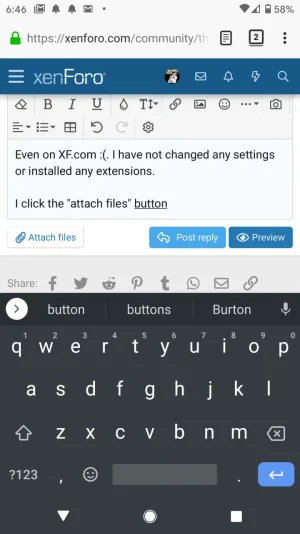MrDeranged
Well-known member
After uploading an attachment, "thumbnail", "full image" and "delete" buttons do not work.
This goes for new posts as well as posts that you are editing.
Firefox version 68.5.0
This goes for new posts as well as posts that you are editing.
Firefox version 68.5.0