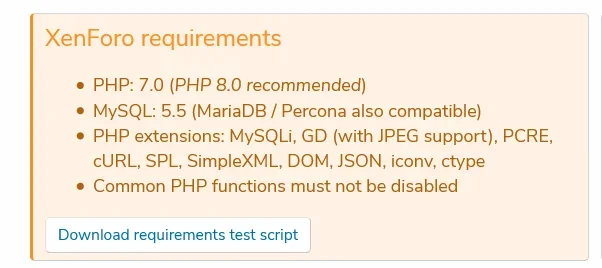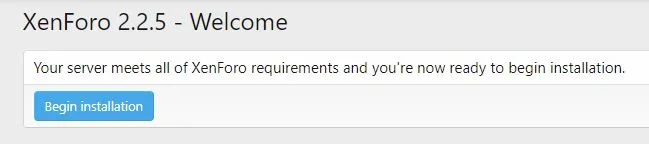Hey guys.
Trying to install xenforo....
Just downloaded it, and see its folder in my downloads.
I have Filezilla up and running, but right now the 'host' 'username' 'password' and 'port' boxes are empty.
My questions right now are
1) Do I need to fill those in before I go any further?
2) And where to I get/how do I know my host, username, password and port?
Is this basically the url that the forum will be hosted on?
Trying to install xenforo....
Just downloaded it, and see its folder in my downloads.
I have Filezilla up and running, but right now the 'host' 'username' 'password' and 'port' boxes are empty.
My questions right now are
1) Do I need to fill those in before I go any further?
2) And where to I get/how do I know my host, username, password and port?
Is this basically the url that the forum will be hosted on?