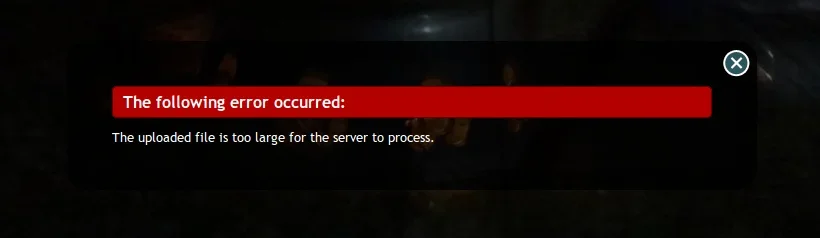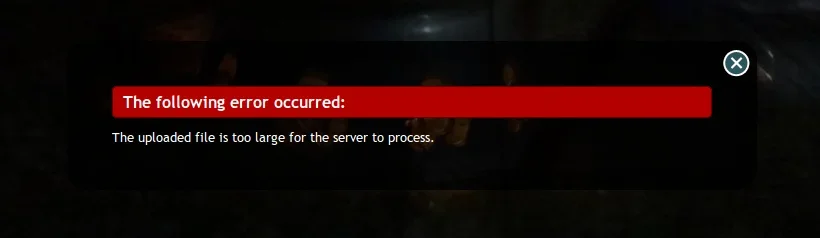rwm1962
Well-known member
I'm uploading pics around 2 -3mb at 3648 x 2736 to simulate what most of my users will do (ie not pre-optimise in software). Some images upload fine & others say file is too large. Have max file size at around 11mb & max attachement size 1200 x 1000 as per guide https://xenforo.com/community/threads/a-guide-to-xenforo-attachments-photos.61440/