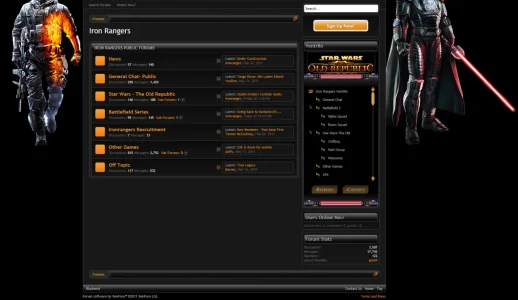Barnes
Member
Would appreciate any feedback on Ironrangers.net We are a gaming clan site, have been around since 2004- but recently redesigned to Xenforo.
Running a modified version of Qwk86gn's Blackend theme.
I havent updated to 1.02 yet - but maybe this weekend
There are more forums, but they are for members only, guests can not see
Apreciate any critiques
Ironrangers.net
Running a modified version of Qwk86gn's Blackend theme.
I havent updated to 1.02 yet - but maybe this weekend
There are more forums, but they are for members only, guests can not see
Apreciate any critiques
Ironrangers.net